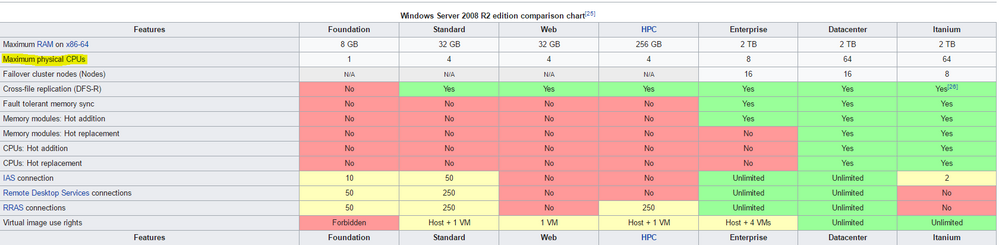- VMware Technology Network
- :
- Cloud & SDDC
- :
- vCenter
- :
- VMware vCenter™ Discussions
- :
- Re: Processor allocation in VM in 6.0
- Subscribe to RSS Feed
- Mark Topic as New
- Mark Topic as Read
- Float this Topic for Current User
- Bookmark
- Subscribe
- Mute
- Printer Friendly Page
- Mark as New
- Bookmark
- Subscribe
- Mute
- Subscribe to RSS Feed
- Permalink
- Report Inappropriate Content
Processor allocation in VM in 6.0
I have a Windows server 2008 R2 VM with 16 CPU comprising of 16 Sockets and 1 Core assigned from VCenter.
When I see in server , there's showing 1 processor with 1 core and 1 logical core. How to understand this?
- Mark as New
- Bookmark
- Subscribe
- Mute
- Subscribe to RSS Feed
- Permalink
- Report Inappropriate Content
Because you haven read the limitation or better the differents in Windows Server 2008 editions. Your 2008 Standard was limit to 4 sockets and 32GB ram IIRC.
So in VMware configure the CPU Settings within these limits. For Example:
1x Socket and 16 Cores
2x Socket and 8 Cores
4x Socket and 4 Cores
Again... its a limit in Windows and not VMware. Are you sure that the VM needs 16 vCPUs?
Regards,
Joerg
- Mark as New
- Bookmark
- Subscribe
- Mute
- Subscribe to RSS Feed
- Permalink
- Report Inappropriate Content
Thanks
- Mark as New
- Bookmark
- Subscribe
- Mute
- Subscribe to RSS Feed
- Permalink
- Report Inappropriate Content
In pure hardware terms, it means your motherboard have 16 CPU .
Look at your ESXI CPU architecture and assign accordingly keeping NUMA in mind, else you may end up with Performance issues.
Pls Share your current
A ) Number of socker
B ) CPU model
C) total physical memory
- Mark as New
- Bookmark
- Subscribe
- Mute
- Subscribe to RSS Feed
- Permalink
- Report Inappropriate Content
ESXi Detail :
The ESXi version is : 6.5
Sockets in ESXi : 2
ESXi CPU : Intel Xeon R - E5-4650 @ 2.70 GHz
Number of logical processors in ESXi : 64
Total memory on ESXi : 512 GB
--------------------------------------------------------------------------------------------------------
Server 2008 R2 Enterprise Edition VM :
Total memory in VM : 2.24 GB
Total Socket : 16
Total core : 1
- Mark as New
- Bookmark
- Subscribe
- Mute
- Subscribe to RSS Feed
- Permalink
- Report Inappropriate Content
I am not sure on how many CPU u prefer to assign to VM but it hardly your boundaries as as below
CPU - 32
Memory 256 GB .
Above is your NUMA boundary. Unless you have specific use case, do not attemot to cross above config limit for any VM. Would suggest to Apply One socket and 16 v CPU for best performance. this way, your VM will stay within NUMA limits.
Sockets or COres Per socket have been a controversial topic per se with experts differing on this. Ultimately it was cretaed to comply with Licencing requirements .
Above blog by frank say it doesn;t make much difference provided u r within NUMA boundary, Pls do note that more is not always better when it comes to virtualization.
On other hand below blog by mark says otherwise.
Does corespersocket Affect Performance? - VMware vSphere Blog
See the below maximums for 2008 R2
- Mark as New
- Bookmark
- Subscribe
- Mute
- Subscribe to RSS Feed
- Permalink
- Report Inappropriate Content
VMware documentation obfuscated the matter somewhat with Windows OS licensing issues.
Some Standard Server versions will only allow maximum 2way=2sockets, if that was the license in hand, you could ramp up a rather beefy VM by setting it up as 2 CPU with 8 cores per socket. Now you have a Windows Standard Server that is running 16 threads that would otherwise be difficult in the real world.
NUMA will take care of your sockets/cores/threads, if the choice OS doesn't have any socket handicaps, 1Socket=1CPU=1core makes for easy setup.
From tests I have done, the VM appears to only care about the total overall count of beer cans it got, regardless if they were bundled in four 6 packs, two 12 packs, or the one 24 flat.