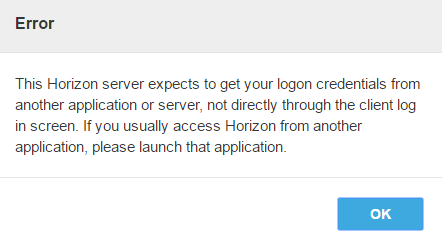- VMware Technology Network
- :
- Digital Workspace
- :
- Workspace ONE
- :
- Workspace ONE Discussions
- :
- Re: Getting Error "this horizon server expects to ...
- Subscribe to RSS Feed
- Mark Topic as New
- Mark Topic as Read
- Float this Topic for Current User
- Bookmark
- Subscribe
- Mute
- Printer Friendly Page
- Mark as New
- Bookmark
- Subscribe
- Mute
- Subscribe to RSS Feed
- Permalink
- Report Inappropriate Content
Getting Error "this horizon server expects to get your logon creds from another app server
I am getting this error does anyone know whats causing this ?
Thanks
- Mark as New
- Bookmark
- Subscribe
- Mute
- Subscribe to RSS Feed
- Permalink
- Report Inappropriate Content
Anyone else seen this issue and have a fix? We're seeing the same message the moment we attach ID to HV, everything looks good apart from the moment you go to connect.
- Mark as New
- Bookmark
- Subscribe
- Mute
- Subscribe to RSS Feed
- Permalink
- Report Inappropriate Content
Has anyone figured this out yet? I am experiencing the error on a brand new Identity Mgr. 3.2.0.1 build. Any insight would be greatly appreciated.
- Mark as New
- Bookmark
- Subscribe
- Mute
- Subscribe to RSS Feed
- Permalink
- Report Inappropriate Content
Hi there,
any update on this? Facing the same issue today.
Currently rolling out a Workspace One Deployment (SaaS) with OnPremise Horizon View.
greetings Markus
- Mark as New
- Bookmark
- Subscribe
- Mute
- Subscribe to RSS Feed
- Permalink
- Report Inappropriate Content
Same issue.
Vidm is saas. Horizon is on premise.
any update ?
- Mark as New
- Bookmark
- Subscribe
- Mute
- Subscribe to RSS Feed
- Permalink
- Report Inappropriate Content
Ok for me!!!!! Thank you!!!!
Matrix
- Mark as New
- Bookmark
- Subscribe
- Mute
- Subscribe to RSS Feed
- Permalink
- Report Inappropriate Content
Ok for me!!!!! Thank you!!!!
Matrix
- Mark as New
- Bookmark
- Subscribe
- Mute
- Subscribe to RSS Feed
- Permalink
- Report Inappropriate Content
MarkusHartmann: You have to point the connection servers time source to the same source as the saas tenant. (in the case of EMEA region to 193.1.31.66).
For all the others, point the connection server to the same timesource as the idm appliance. In the appliance you might need to edit /etc/ntp.conf file.
- Mark as New
- Bookmark
- Subscribe
- Mute
- Subscribe to RSS Feed
- Permalink
- Report Inappropriate Content
Same issue however i restarted the connection servers and changed the default launch to web....this fixed the issue
initially i launched with Horizon 7 client
- Mark as New
- Bookmark
- Subscribe
- Mute
- Subscribe to RSS Feed
- Permalink
- Report Inappropriate Content
In case this is helpful to anyone else... I had the same error message when my connection server information in my virtual apps collection was not set the the FQDN of the server and active directory (i.e. HR01.internalADDomain.internal). I was puzzled then how I get my external clients to connect since that's not a routable domain outside the LAN. Turns out I was missing the network mappings configuration where you can override the URL to use based on client IP. (In my case I wanted all clients to route through the external domain name. Here's some screenshots of where to do that in the virtual app config:
- « Previous
-
- 1
- 2
- Next »