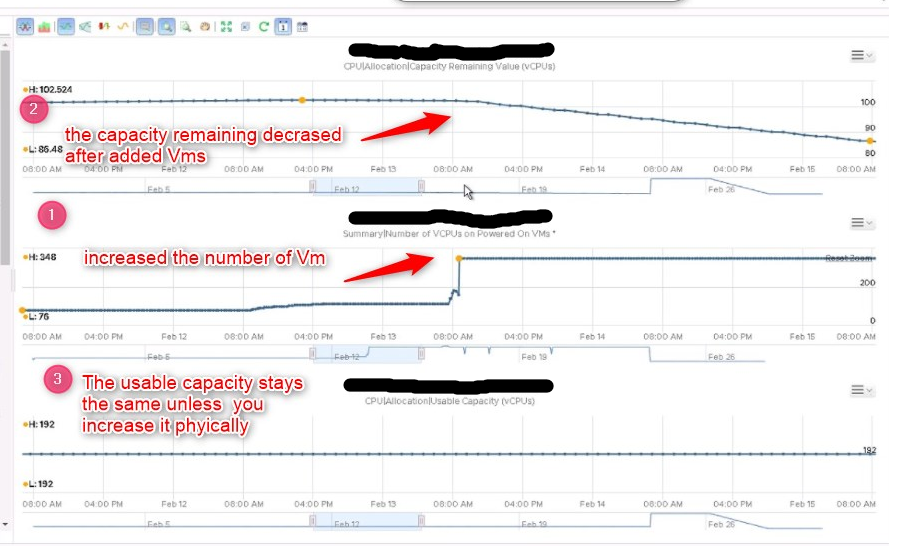- VMware Technology Network
- :
- Cloud & SDDC
- :
- VMware Aria
- :
- VMware Aria Operations Discussions
- :
- Re: vrops capacity calulations
- Subscribe to RSS Feed
- Mark Topic as New
- Mark Topic as Read
- Float this Topic for Current User
- Bookmark
- Subscribe
- Mute
- Printer Friendly Page
- Mark as New
- Bookmark
- Subscribe
- Mute
- Subscribe to RSS Feed
- Permalink
- Report Inappropriate Content
vrops capacity calulations
Going to go on a bit of a rant so i am saying sorry now
We use vrops for placement of vm from our automation product. We configured it using the allocation method and configured custom profiles. When configuring the deployment the customer selects the CDC to deploy into and the size of the VM. The first check it does is if the CDC has the custom profile defined that has been requested. If not the build fails, if it does we check the deployments left for each cluster in the CDC for the VM size that was chosen. The cluster name with the most deployments left is then passed of to the deployment script.
That is the simplified version of our deployments. Because vrops only does the capacity calculations once every 24h we thought this was to long to wait so based on a KB from vmware we modified the capacity calculations to run every 1.5 hours.
Everything was going great until we were migrating from windows vcenters to vcsa. part of that migration was to move a cluster from one vcenter to another. In doing so create a new object. One of the tests was to check the capacity of one cluster, If it had capacity then migrate it and wait 3h ( three capacity cycles) and then do a test deployment.
When we check a cluster it had capacity but after migration there was 0 capacity left. SO looking into this i noticed that two weeks before the migration we increase the capacity and over commited the cluster ( we ment to but i forgot we had)
Looking at the above i was wondering why when i added just less that 300 extra vcpu ( middle graph) which is more than my usable (buttom graph) the remaining capacity never dropped to 0)
When looking today i also noticed this
I could not work out why i had 2 .x vcpus remaining when the peek and recommended is higher
And this is where my confusion kicks is. Expanding the above you get
Why the hell is the capacity remaining value ( which in my head is a point in time now value) using an average demand value to work it out. Because of this it explains why adding the 300 vcpu above didn't reduce the value to 0 untill we migrated and created a new so the average demand started at 0
Does anyone know why this would use average demand and can it be changed?
- Mark as New
- Bookmark
- Subscribe
- Mute
- Subscribe to RSS Feed
- Permalink
- Report Inappropriate Content
Another FYI you cant trust the disk space calculations either.
This is what the capacity remaining is saying
And this is the used space
As you can see we deployed 12 VMs with 150GB disk but because the capacity remaining is using an average demand and not used space the capacity remaining page is useless. Lets hope this is fixed in 6.7 which i understand has had the capacity calculations overhauled