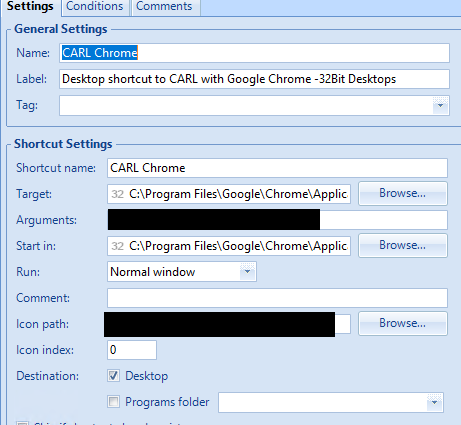- VMware Technology Network
- :
- Digital Workspace
- :
- Horizon
- :
- Dynamic Environment Manager
- :
- Re: UEM to force Chrome browser to open certain UR...
- Subscribe to RSS Feed
- Mark Topic as New
- Mark Topic as Read
- Float this Topic for Current User
- Bookmark
- Subscribe
- Mute
- Printer Friendly Page
- Mark as New
- Bookmark
- Subscribe
- Mute
- Subscribe to RSS Feed
- Permalink
- Report Inappropriate Content
UEM to force Chrome browser to open certain URL when IE is the default browser set in Windows
Hi
I am very new to UEM and wondered if it was possible within UEM to force a particular URL to open in Chrome. I have already created a desktop shortcut to the said URL to open in Chrome which works fine, however when links are sent around via email or opened from our intranet they are opening in IE (configured as the Windows default browser) which is no good for the site in question.
Any advice gratefully received, thanks in advance.
- Mark as New
- Bookmark
- Subscribe
- Mute
- Subscribe to RSS Feed
- Permalink
- Report Inappropriate Content
I use UEM to create a shortcut on all my users desktop that uses Chrome as the target browser for a given URL.
UEM 9.2.1
User Environment > Shortcuts
------
Target: Chrome.exe path
Argument: URL
Start In: Folder path of Chrome.exe
Icon Path: Icon you want to use for the shortcut (Chrome.ico etc..)
- Mark as New
- Bookmark
- Subscribe
- Mute
- Subscribe to RSS Feed
- Permalink
- Report Inappropriate Content
murphybro
We use Google Chrome's Legacy Browser Support to force certain URL's to open in IE (Our default browser is set to Chrome). Check out the link below, looks like you can do the reverse as well. Something to look into.
3) Configure which browsers to open with LBS - Chrome for enterprise Help