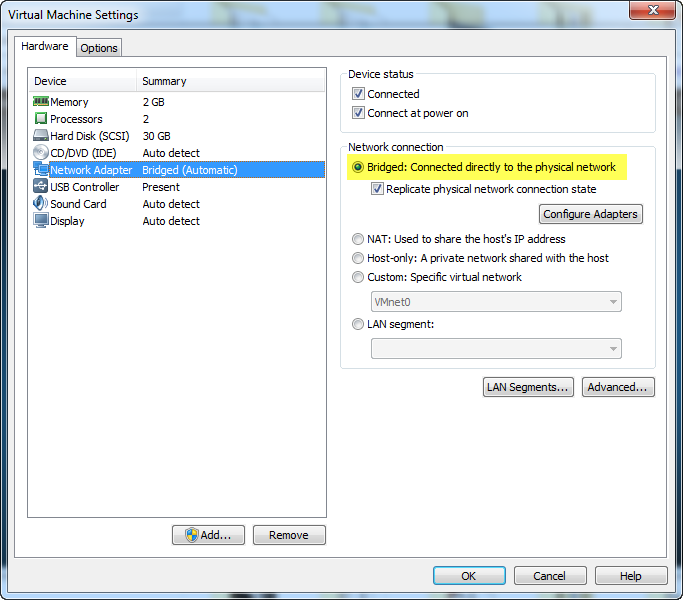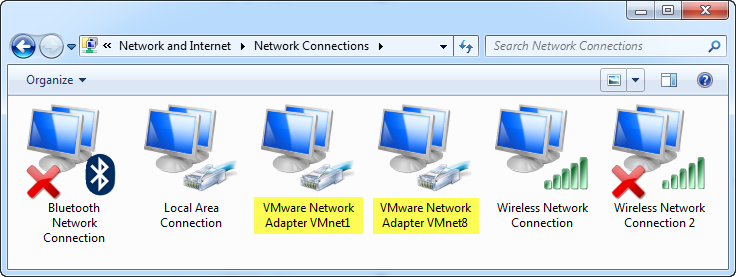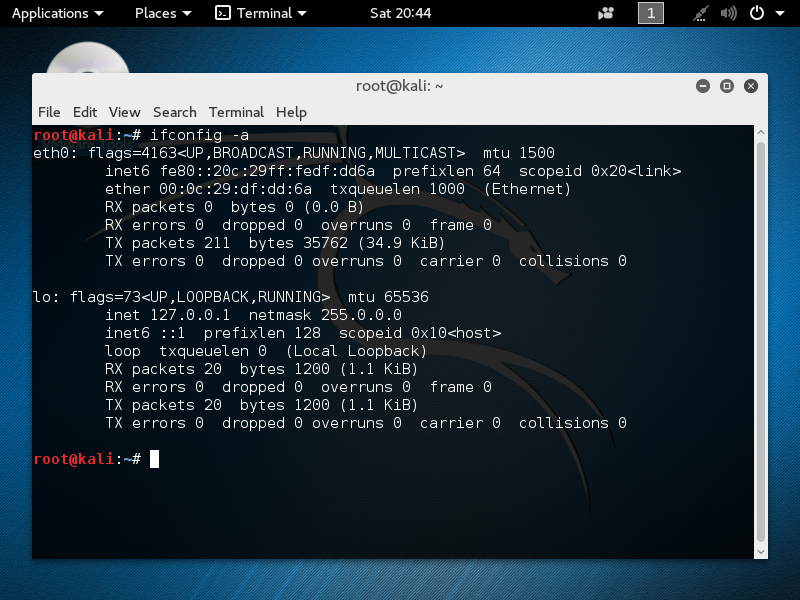- VMware Technology Network
- :
- Desktop Hypervisor
- :
- VMware Workstation
- :
- VMware Workstation Player Discussions
- :
- Re: Workstation 12 Player - Trouble Enabling Bridg...
- Subscribe to RSS Feed
- Mark Topic as New
- Mark Topic as Read
- Float this Topic for Current User
- Bookmark
- Subscribe
- Mute
- Printer Friendly Page
- Mark as New
- Bookmark
- Subscribe
- Mute
- Subscribe to RSS Feed
- Permalink
- Report Inappropriate Content
Workstation 12 Player - Trouble Enabling Bridged Virtual Connection
While trying to setup Kali-Linux-2016-vm-amd64 via Workstation 12 Player on a Windows 7 host PC, I was unable to get a workable connection using the Bridged(Automatic) setting for the Network Adapter.
My understanding is that the Player should set up 3 virtual adapters during VMware install as follows:
VMnet0 - Bridged
VMnet1 - Host-Only
VMnet8 - NAT
Source - http://pubs.vmware.com/player-12-windows/index.jsp?topic= %2Fcom.vmware.player.win.using.doc%2FGUID-8FDE7881-C31F-487F-BEF3- B2107A21D0CE.html
I am able to get a workable connection to internet via NAT (Ping 8.8.8.8), but not with Bridged option.
I tried reinstalling Workstation Player, and the Kali-Linux VM from scratch with the same results.
I've tried 'adding' another Network Adapter via Virtual Machine Settings with same no connection results
I checked Network Connections on the Win 7 Host, and I notice 2 VMware Network adapters labeled VMnet1 and VMnet8, but nothing relating to an expected VMnet0. So I assume VMware tried and maybe failed to create the appropriate adapter for some reason.
Looking for suggestions or resources to fix this no-connection Bridged issue.
Thanks for taking time to read my post.
Christopher
- Mark as New
- Bookmark
- Subscribe
- Mute
- Subscribe to RSS Feed
- Permalink
- Report Inappropriate Content
Hi,
The Network Connections screen is correct, you only need virtual network adapters for VMNet1 and VMNet8.
Can you see if it helps to uncheck the box "replicate physical network connection state" that displays in your first screenshot?
When using bridged, is your network adapter showing up with an ip address when issuing a "ifconfig -a" command (as root)?
--
Wil
| More info at vimalin.com | Twitter @wilva

- Mark as New
- Bookmark
- Subscribe
- Mute
- Subscribe to RSS Feed
- Permalink
- Report Inappropriate Content
I've tried with "Replicate physical network connection state" as being checked and un-checked.
ifconfig - a yields:
So no ip address yet.
- Mark as New
- Bookmark
- Subscribe
- Mute
- Subscribe to RSS Feed
- Permalink
- Report Inappropriate Content
Hi,
Indeed, no IP address, but it does see the network card (which at least is a good start)
Maybe a silly question, but do you have a DHCP server running on your local network that hands out IP addresses to anything you connect to that network?
--
Wil
| More info at vimalin.com | Twitter @wilva

- Mark as New
- Bookmark
- Subscribe
- Mute
- Subscribe to RSS Feed
- Permalink
- Report Inappropriate Content
Please open a cmd as admin on the host and enter:
net start vmnetbridge
If Windows says that the service is already started you only need to set an IP manually inside the Linux VM.
________________________________________________
Do you need support with a VMFS recovery problem ? - send a message via skype "sanbarrow"
I do not support Workstation 16 at this time ...
- Mark as New
- Bookmark
- Subscribe
- Mute
- Subscribe to RSS Feed
- Permalink
- Report Inappropriate Content
I have the same problem ;
If Windows says that the service is already started you only need to set an IP manually inside the Linux VM.
how do I set an IP manually inside my Kali Linux ?
- Mark as New
- Bookmark
- Subscribe
- Mute
- Subscribe to RSS Feed
- Permalink
- Report Inappropriate Content
how do I set an IP manually inside my Kali Linux ?
First Google search hit I get is How to set static IP address and networking details in Kali Linux ~ The Geeky . Space Which seems to give great step-by-step instructions on how to do this.
- Mark as New
- Bookmark
- Subscribe
- Mute
- Subscribe to RSS Feed
- Permalink
- Report Inappropriate Content
thnx but i wonder if that is going to solve my problem ?
thi is the error i get :
The network bridge on device VMnet0 is not running. The virtual machine will not be able to communicate with the host or with other machines on your network.
Failed to connect virtual device Ethernet0.
- Mark as New
- Bookmark
- Subscribe
- Mute
- Subscribe to RSS Feed
- Permalink
- Report Inappropriate Content
I found the answer :
in VMware go to edit : Virtual net editor
restore default
VMnet0 appears and the bridge connection works !
- Mark as New
- Bookmark
- Subscribe
- Mute
- Subscribe to RSS Feed
- Permalink
- Report Inappropriate Content
Have you tried switching your host's internet connection from Wifi to Ethernet? Toggling these helped me solve a similar issue.
- Mark as New
- Bookmark
- Subscribe
- Mute
- Subscribe to RSS Feed
- Permalink
- Report Inappropriate Content
VMnet0 - Bridged - this network device is required for the Bridged Adapter to work. VMWare Workstation 12 Player doesn't install this device, but VMWare Workstation 12 Pro will. I wanted to connect to a LAMP server running on a VMware guest, but that would require purchasing the Pro license. To do it for free, install VirtualBox and launch the VMDK (VMWare guest.)
- Mark as New
- Bookmark
- Subscribe
- Mute
- Subscribe to RSS Feed
- Permalink
- Report Inappropriate Content
Yeah, Setting the "VMware Settings" to NAT and turning off Wifi then restarting ubuntu also let me connect to internet without having to set a Manual IP address
- Mark as New
- Bookmark
- Subscribe
- Mute
- Subscribe to RSS Feed
- Permalink
- Report Inappropriate Content
setup Local Area Connection Properties > check "VMware Bridge Protocol"
go to VMware menu > edit > virtual network editor choose your ethernet card on "bridge to"
- Mark as New
- Bookmark
- Subscribe
- Mute
- Subscribe to RSS Feed
- Permalink
- Report Inappropriate Content
I had the same issue : after couple of weeks when I didn't use workstation 12 player on windows 10 - suddenly the bridged network connection stopped work when I run vm's ubuntu , I think last time I used it in November last year, so let's say it was something like 6-8 weeks of break - it worked before for sure in the same environment. I spent about 2 hours looking for the solution and finally what helped me was update workstation 12 player to latest version in parallel with reinstallation of vmware tools.
The only explanation why it stopped to work after few weeks when I didn't run it is fact that in mean time host system windows 10 get some updadtes from ms and my feeeling is that workstation player has lost access to networking interfaces on host, after vmware update is just started to work as it used to work earlier. hope that will help you as well.
- Mark as New
- Bookmark
- Subscribe
- Mute
- Subscribe to RSS Feed
- Permalink
- Report Inappropriate Content
Thank you, sir!
Just keep a screenshot of the VMnets before the "default restore" to recreate them easily.
Regards,
Kostas
- Mark as New
- Bookmark
- Subscribe
- Mute
- Subscribe to RSS Feed
- Permalink
- Report Inappropriate Content
I did cmd command to restart, checked and switch from automatic in virtual net editor to my actual method of connection with was my ethenet realtek PCIe GBE fam controller. that didnt work. tried things within firewall that didnt work.
What worked was going into router resetting DHCP services because that is where your bridge network is going to get its IP unless your using a server for that. restart host and then start guest, check guest config with ipconfig /all and everythings was good.
sorry Al Cohol is winning but I fixed my issue hope this helps
- Mark as New
- Bookmark
- Subscribe
- Mute
- Subscribe to RSS Feed
- Permalink
- Report Inappropriate Content
I am facing exactly the same issue. Could you explain clearly what steps you have taken to establish connection.
- Mark as New
- Bookmark
- Subscribe
- Mute
- Subscribe to RSS Feed
- Permalink
- Report Inappropriate Content
I wonder: why everybody responds with vmnet config from Workstation while we have problem with Player?
Is it so hard to understand what is written?
So: how to install VMnic0 that is not being installed by Player, but is being installed by Workstation?
- Mark as New
- Bookmark
- Subscribe
- Mute
- Subscribe to RSS Feed
- Permalink
- Report Inappropriate Content
i install vmware on and then i install linux on vmware but internet is not working after i got a spam mail in email on that time my linux server hangup after that internet is not working i believe its a email problem should i have to contact my email company
- Mark as New
- Bookmark
- Subscribe
- Mute
- Subscribe to RSS Feed
- Permalink
- Report Inappropriate Content
well i contact to bigpond tech support they told the solution that why im not able to access the inter on my vmware system actually the my internet works fine its my vmware virtual machine problem i have to go to the vitual editor and then create a bridge over with my main pc to my vmware player os.