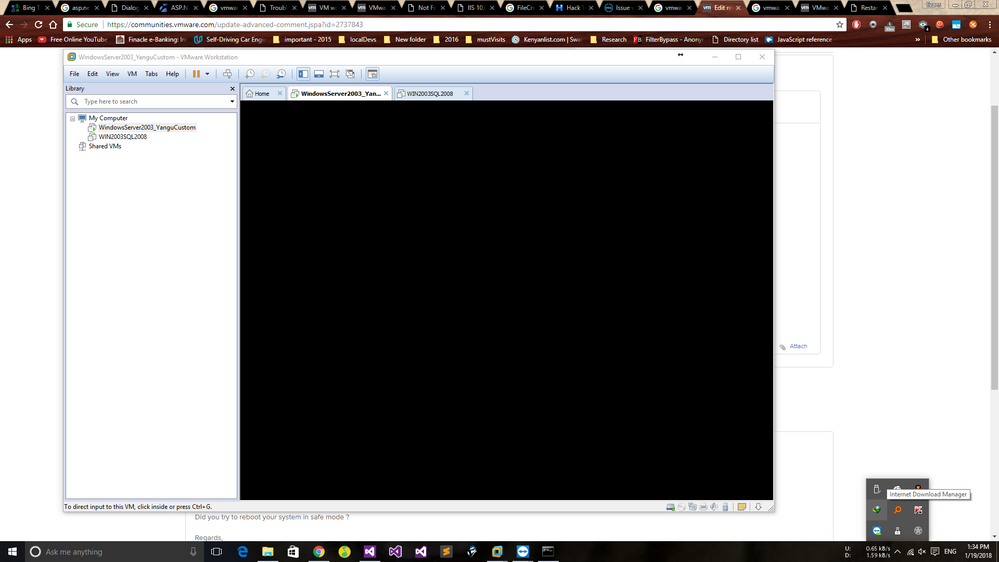- VMware Technology Network
- :
- Cloud & SDDC
- :
- ESXi
- :
- ESXi Discussions
- :
- Re: VMWARE Won't boot up my VMS today
- Subscribe to RSS Feed
- Mark Topic as New
- Mark Topic as Read
- Float this Topic for Current User
- Bookmark
- Subscribe
- Mute
- Printer Friendly Page
- Mark as New
- Bookmark
- Subscribe
- Mute
- Subscribe to RSS Feed
- Permalink
- Report Inappropriate Content
VMWARE Won't boot up my VMS today
Host: Windows 10
Guest: Windows server 2003
I have two similarly configured guests running in VMWARE. Yesterday everything was fine and I left the machine powered when I wen tot sleep. (only one VM was in use at the time).
When I came back in the morning, the computer was off. Perhaps the power went off or something, maybe there was an update.
Anyway, none of my VMS boots up. When I start them, there's is a blak screen, but nothing ever really happens. Attached is the log.
Please help!
- Mark as New
- Bookmark
- Subscribe
- Mute
- Subscribe to RSS Feed
- Permalink
- Report Inappropriate Content
see if this one helps.
All VMs Start with Black Screen
- Mark as New
- Bookmark
- Subscribe
- Mute
- Subscribe to RSS Feed
- Permalink
- Report Inappropriate Content
- Mark as New
- Bookmark
- Subscribe
- Mute
- Subscribe to RSS Feed
- Permalink
- Report Inappropriate Content
can you provide me below information .
are you able to Ping windows 2003 VM?
Did you try to reboot your system in safe mode ?
Regards,
Randhir
- Mark as New
- Bookmark
- Subscribe
- Mute
- Subscribe to RSS Feed
- Permalink
- Report Inappropriate Content
The VMS don't start. When I click on "Power on this virtual machine", a black screen comes up and that's it. no messages, no nothing. So i have no option to boot into safe mode.
They have been working fine before so I am a little worried, I have a lot of work in there
- Mark as New
- Bookmark
- Subscribe
- Mute
- Subscribe to RSS Feed
- Permalink
- Report Inappropriate Content
As a follow up, I tried to add a new VM to VMware, when I try to start it up so I can install the OS, the situation is the same. Nothing displayed on the screen. Just blank
- Mark as New
- Bookmark
- Subscribe
- Mute
- Subscribe to RSS Feed
- Permalink
- Report Inappropriate Content
"In the Virtual Machine Settings of the guest that is blank, under Hardware, Display, try turning off Accelerate 3D graphics." (if it is there )
Regards,
Randhir