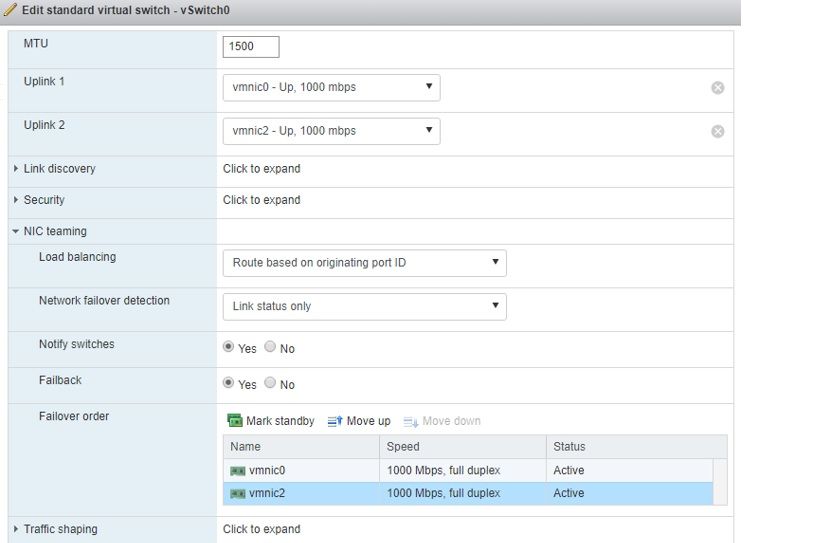Hi All,
Need some suggestions on configuring the ESXi host Management network redundancy (NIC Teaming) with 2 Uplink adapters.
I have installed the ESXi6.5 on Dell R810 Server and below is the network configuration.
Note: Both Uplink adapters are configured as a Trunk port.
Configured the management IP address as 192.168.1.10 (with VLAN10) during the ESXi installation. Right now only one Uplink adapter for the vSwitch0
To achieve ESXi host management redundancy, added the 2nd NIC as Uplink adapter to the vSwitch0
To test the ESXi host redundancy, I had disconnected the vmnic0 network cable and lost access to the ESXi host. As per my understanding the the ESXi host should use the vmnic2 (2nd NIC) to communicate to the external network however it didn't work. And also lost access to the VMs.
Both the adapters are selected as active only. There is no standby adapter selected in the vSwitch0.
Please let me know if am missing any steps here. My requirement is, the ESXi host should be available over the network if any one of the adapter goes down (vmnic0 or vmnic2).