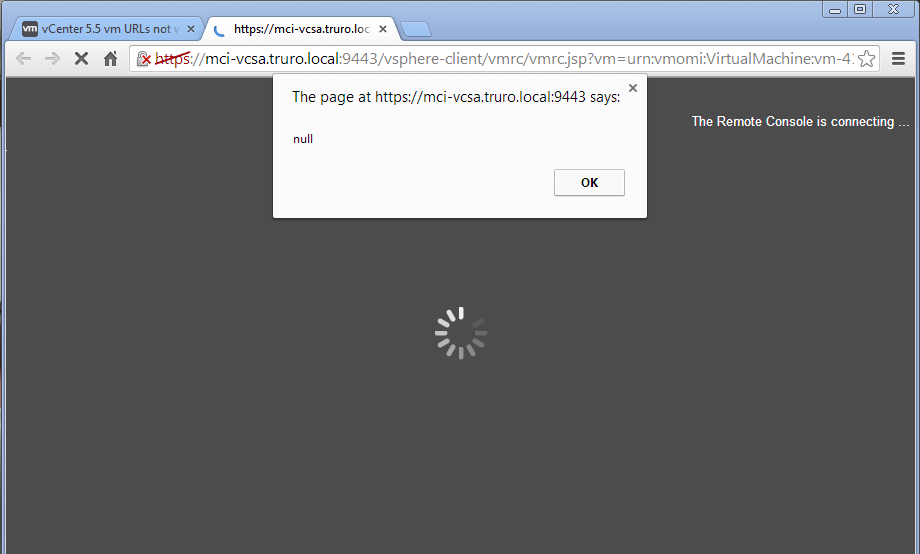- VMware Technology Network
- :
- Cloud & SDDC
- :
- vCenter
- :
- VMware vCenter™ Discussions
- :
- Re: vCenter 5.5 vm URLs not working correctly
- Subscribe to RSS Feed
- Mark Topic as New
- Mark Topic as Read
- Float this Topic for Current User
- Bookmark
- Subscribe
- Mute
- Printer Friendly Page
- Mark as New
- Bookmark
- Subscribe
- Mute
- Subscribe to RSS Feed
- Permalink
- Report Inappropriate Content
vCenter 5.5 vm URLs not working correctly
I am the support technician for the IT faculty at a college.
We have a small vSphere lab environment with a single host running ESXi 5.1. We use this for students to practice networking tasks on isolated networks without the need for lots of physical hardware.
I have recently upgraded our VCSA to 5.5 for the support for more virtual machines with the embedded database. I have also upgraded the vSphere Client and Intergration Plugin to 5.5.
Before the upgrade, in order for a student to access a virtual machine on the host we would provide the virtual machine's web client URL, on opening this URL the student would be presented with the web client logon page and once logged in the VMs desktop.
Since the upgrade, upon opening the URL I get a message: "The page at https://VCSA_IP_Address:9443 says: null". I click OK, the message clears but nothing further happens with the page, no logon screen or desktop.
If I log onto the web client first (https://VCSA_IP_Address:9443/vsphere-client/#) I can then launch consoles or open other saved URLs normally.
Any ideas as to what has gone wrong? Is there something I haven't done or is 5.5 different to 5.1 in this respect?
Any help will be gratefully received.
- Mark as New
- Bookmark
- Subscribe
- Mute
- Subscribe to RSS Feed
- Permalink
- Report Inappropriate Content
Hey IRWilliams,
Do you have a DNS server? Do you have a FQDN for your vCSA? If yes please use https://vcsa.example.com:9443/ and it should work fine. let me know if it helps.
LinkedIn : https://www.linkedin.com/in/abhilashhb/
- Mark as New
- Bookmark
- Subscribe
- Mute
- Subscribe to RSS Feed
- Permalink
- Report Inappropriate Content
Abhilash,
Thanks for the reply.
I gave it a FQDN and had the Network Services team create DNS records for me but still get the same result ![]()
- Mark as New
- Bookmark
- Subscribe
- Mute
- Subscribe to RSS Feed
- Permalink
- Report Inappropriate Content
Anybody got any ideas at all?
- Mark as New
- Bookmark
- Subscribe
- Mute
- Subscribe to RSS Feed
- Permalink
- Report Inappropriate Content
Just want say that I experience the same problem with 5.5.
I'm thinking to adopt pre-authenticated HTML5 console as described in virtuallyGhetto: How to generate a pre-authenticated HTML5 VM console link in vSphere 5.5 that works...
- Mark as New
- Bookmark
- Subscribe
- Mute
- Subscribe to RSS Feed
- Permalink
- Report Inappropriate Content
Just want to add a "me too" reply. I've upgraded from vCenter 5.1 to 5.5.0b (running on Windows 2008) and have the same "null" message when accessing a "Launch Console" URL directly. Same issue on multiple Windows desktops and browsers (IE, Chrome and Firefox tested). Authenticating to the web client first is also my current workaround.
- Mark as New
- Bookmark
- Subscribe
- Mute
- Subscribe to RSS Feed
- Permalink
- Report Inappropriate Content
The pre-authenticated HTML5 VM console relies on a session ticket that "may only be used once and becomes invalid after use". So it's no good for sending around in an email report, as I've been doing with the vmrc links (generated along the lines of LucD's WebShortcut, described here).
After clicking OK on the 'null' prompt described in IRWilliams' initial post on this thread, I see: buttons for 'Send Ctrl-Alt-Del' and 'Full Screen', a spinning wheel as though the page is trying to load, and a message that "The Remote Console is connecting..." and that's how it stays.
On 5.5 is there any way back to the 5.1 behavior, where a non-expiring URL prompts for authentication to VC before displaying the console?
- Mark as New
- Bookmark
- Subscribe
- Mute
- Subscribe to RSS Feed
- Permalink
- Report Inappropriate Content
Good news from VMware support: "The issue would be fixed in the next release. As of now i don't have an ETA." vCenter 5.5U2.
- Mark as New
- Bookmark
- Subscribe
- Mute
- Subscribe to RSS Feed
- Permalink
- Report Inappropriate Content
any news here ?
- Mark as New
- Bookmark
- Subscribe
- Mute
- Subscribe to RSS Feed
- Permalink
- Report Inappropriate Content
Apparently they're fixing it for VC 5.5U2, which is not yet out.
- Mark as New
- Bookmark
- Subscribe
- Mute
- Subscribe to RSS Feed
- Permalink
- Report Inappropriate Content
I assume the fix is the one mentioned here. I've switched to using vmrc URLs of the form vmrc://vcname.domain.tld/?moid=vm-999 partially following this post by William Lam. Omitting the username this way, vmrc prompts for creds. Hopefully they do not pull support for that behavior and the handy URI method.