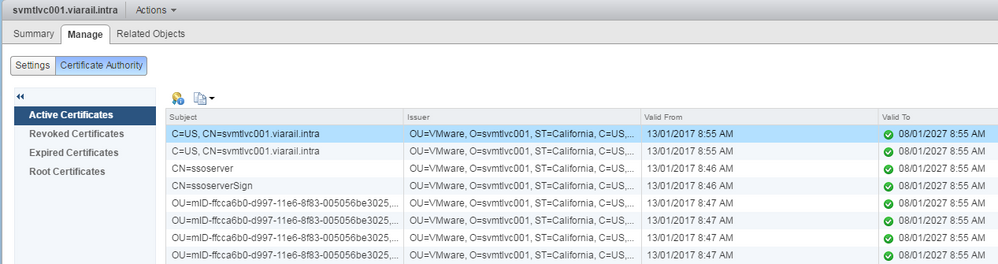- VMware Technology Network
- :
- Cloud & SDDC
- :
- vCenter
- :
- VMware vCenter™ Discussions
- :
- Re: vCenter 6.0 build 5112527 with VMware ESXi 5.1...
- Subscribe to RSS Feed
- Mark Topic as New
- Mark Topic as Read
- Float this Topic for Current User
- Bookmark
- Subscribe
- Mute
- Printer Friendly Page
- Mark as New
- Bookmark
- Subscribe
- Mute
- Subscribe to RSS Feed
- Permalink
- Report Inappropriate Content
vCenter 6.0 build 5112527 with VMware ESXi 5.1.0 build 3070626 - Hardware status tab - No host data available
Hi,
Since we migrated all our hosts to vCenter 6.0 U3 build 5112527, all of them running ESXi 5.1 build 3070626 connected to it are working fine except for the Hardware status tab which is reporting "No host data available". Our plan is to upgrade our hosts to ESXi 6.0 U3 because they are compatible but until then, we still need the hardware tab to function and report data. Has anyone ran into this issue?
- Mark as New
- Bookmark
- Subscribe
- Mute
- Subscribe to RSS Feed
- Permalink
- Report Inappropriate Content
Hi,
You can try this KB.
"No host data available" reported in Hardware status tab (2112847) | VMware KB
Thanks
- Mark as New
- Bookmark
- Subscribe
- Mute
- Subscribe to RSS Feed
- Permalink
- Report Inappropriate Content
Hi,
This is actually the first thing I tried even though it sais it's fixed in vCenter 6.0 U3. I thought it couldn't hurt to try. Still "No host data available". When I connect to the host directly, under the Configuration tab in Health Status, I can see the sensor information there but not through vCenter.
- Mark as New
- Bookmark
- Subscribe
- Mute
- Subscribe to RSS Feed
- Permalink
- Report Inappropriate Content
Ok, so did you try generate another certificat for your Appliance vCenter ? But I am not sure if It can solve your problem. I know there are a lot of things that change from vSphere 5.x to 6.x about certificat ESXi Host.
Thanks,
- Mark as New
- Bookmark
- Subscribe
- Mute
- Subscribe to RSS Feed
- Permalink
- Report Inappropriate Content
Update : Make sure to have a Backup of it.
- Mark as New
- Bookmark
- Subscribe
- Mute
- Subscribe to RSS Feed
- Permalink
- Report Inappropriate Content
Hi,
We are not running the appliance. It's running on 2012 R2 with an SQL 2014 backend database. Does it make a difference? You are talking about regenerating a certificate?
- Mark as New
- Bookmark
- Subscribe
- Mute
- Subscribe to RSS Feed
- Permalink
- Report Inappropriate Content
Hi,
Can you check if you can telnet CIM from vCenter to ESXi. Use this KB for help Network ports required to access vCenter Server, ESXi, and ESX hosts (1012382) | VMware KB
And did you try disable your firewall on your vCenter server ?
Thank you,
Olivier.
- Mark as New
- Bookmark
- Subscribe
- Mute
- Subscribe to RSS Feed
- Permalink
- Report Inappropriate Content
Hi,
You can try this KB : Inventory Service fails to start in vCenter Server 6.x (2119422) | VMware KB
Thanks,
Olivier,
- Mark as New
- Bookmark
- Subscribe
- Mute
- Subscribe to RSS Feed
- Permalink
- Report Inappropriate Content
Hi,
You can try restarting Hardware Health service in vcenter.
Here is KB article for same
VMware Knowledge Base https://kb.vmware.com/s/article/2109881:
Hardware health service name is 'vmwarevws'
so basically You can run below commands in vc command line
To stop
service-control --stop vmwarevws
And then start
service-control --start vmwarevws
And wait for atleast 20 minutes for hardware health to be filled up.
If you found my answers useful please consider marking them as Correct OR Helpful