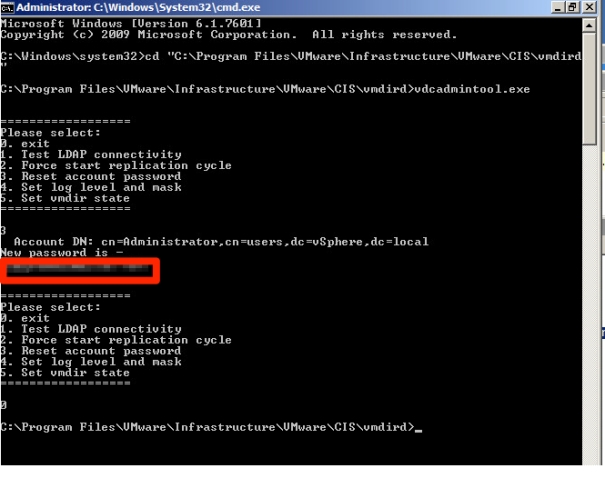- VMware Technology Network
- :
- Cloud & SDDC
- :
- vCenter
- :
- vCenter™ Server Discussions
- :
- Re: Help! Can not reset administrator password.
- Subscribe to RSS Feed
- Mark Topic as New
- Mark Topic as Read
- Float this Topic for Current User
- Bookmark
- Subscribe
- Mute
- Printer Friendly Page
- Mark as New
- Bookmark
- Subscribe
- Mute
- Subscribe to RSS Feed
- Permalink
- Report Inappropriate Content
Help! Can not reset administrator password.
Hello. Can anybody help me, please. When i`m resetting passoword for administrator@vsphere.local in my Vsphere 6, i get such error:
"VmDirForceResetPassword failed (5)"
What am i doing wrong?
For resetting `ve used KB manual: VMware KB: Unlocking and resetting the VMware vCenter Single Sign-On administrator password
Please help.
- Mark as New
- Bookmark
- Subscribe
- Mute
- Subscribe to RSS Feed
- Permalink
- Report Inappropriate Content
Hello
Please try below steps
For the vCenter Server:
- Log in to the vCenter Server with a domain administrator account. If vCenter Single Sign-On is installed separate from the vCenter Server, log into the vCenter Single Sign-On server.
- Open an elevated command prompt. For more information
- Navigate to the vmdird directory with this command:
c:\>cd Program Files\VMware\Infrastructure\VMware\CIS\vmdird - Open the vdcadmintool service tool with this command:
c:\Program Files\VMware\Infrastructure\VMware\CIS\vmdird>vdcadmintool.exe
This console loads:
===============================
Please select:
0. exit
1. Test LDAP connectivity
2. Force start replication cycle
3. Reset account password
4. Set log level and mask
5. Set vmdir state
=============================== - Press 3 to enter the Reset account password option.
- When prompted for the Account DN, enter:
cn=administrator,cn=users,dc=vSphere,dc=local - A new password is generated. Use this password to log into the administrator@vSphere.local account.
- Mark as New
- Bookmark
- Subscribe
- Mute
- Subscribe to RSS Feed
- Permalink
- Report Inappropriate Content
This is fo vSphere 5. I`ve got 6. And i need to enter ACCOUNT UPN.
But when i do I`ve get this error: "VmDirForceResetPassword failed (5)"
- Mark as New
- Bookmark
- Subscribe
- Mute
- Subscribe to RSS Feed
- Permalink
- Report Inappropriate Content
I have the same exact issue also. I need help ASAP!!!!!!
- Mark as New
- Bookmark
- Subscribe
- Mute
- Subscribe to RSS Feed
- Permalink
- Report Inappropriate Content
hi had the same problem.
I logged in with the local administrator and ran the Cmd as admin and after that it worked. hopes it helps.
C:\Program Files\VMware\vCenter Server\vmdird\vdcadmintool.exe
Chears
- Mark as New
- Bookmark
- Subscribe
- Mute
- Subscribe to RSS Feed
- Permalink
- Report Inappropriate Content
Hi,
Follow the step to reset to reset administrator pwd, hope this will help.
- Open command prompt as administrator on the SSO 5.5 server
- cd /d “C:\Program Files\VMware\Infrastructure\VMware\CIS\vmdird”
- vdcadmintool.exe
- Press 3 to enter the username
- Type: cn=Administrator,cn=users,dc=vSphere,dc=local
- Hit enter
- New password is displayed on screen
- Press 0 to exit
Pretty easy eh?
You can get to the same utility on the VCSA by logging in with root at the console and launching the following command:
/usr/lib/vmware-vmdir/bin/vdcadmintool
Follow the same process listed above to generate a new password.
- Mark as New
- Bookmark
- Subscribe
- Mute
- Subscribe to RSS Feed
- Permalink
- Report Inappropriate Content
I'm having the same issue; and I paid attention to OP's posts. This is Vcenter 6.0 where it aks for UPN, not DN.
- Mark as New
- Bookmark
- Subscribe
- Mute
- Subscribe to RSS Feed
- Permalink
- Report Inappropriate Content
hi , i had the same problem.
- Mark as New
- Bookmark
- Subscribe
- Mute
- Subscribe to RSS Feed
- Permalink
- Report Inappropriate Content
I'm running vCenter on Windows 2008, this suggestion worked for me.
- Mark as New
- Bookmark
- Subscribe
- Mute
- Subscribe to RSS Feed
- Permalink
- Report Inappropriate Content
The UNIX interface asks for an "account UPN", here's the default:
account UPN : Administrator@vSphere.local
- Mark as New
- Bookmark
- Subscribe
- Mute
- Subscribe to RSS Feed
- Permalink
- Report Inappropriate Content
The UNIX interface asks for an "account UPN", here's the default:
account UPN : Administrator@vSphere.local
- Mark as New
- Bookmark
- Subscribe
- Mute
- Subscribe to RSS Feed
- Permalink
- Report Inappropriate Content
The UNIX interface asks for an "account UPN", here's the default:
account UPN : Administrator@vSphere.local
- Mark as New
- Bookmark
- Subscribe
- Mute
- Subscribe to RSS Feed
- Permalink
- Report Inappropriate Content
Had the same issue with vCenter 6.0 running on Windows machine, running vdcadmintool on behalf of built-in user account, as it is suggested in https://kb.vmware.com/s/article/2144902, solved the issue.
- Mark as New
- Bookmark
- Subscribe
- Mute
- Subscribe to RSS Feed
- Permalink
- Report Inappropriate Content
Thank you bkmemeo,that worked for me 😄