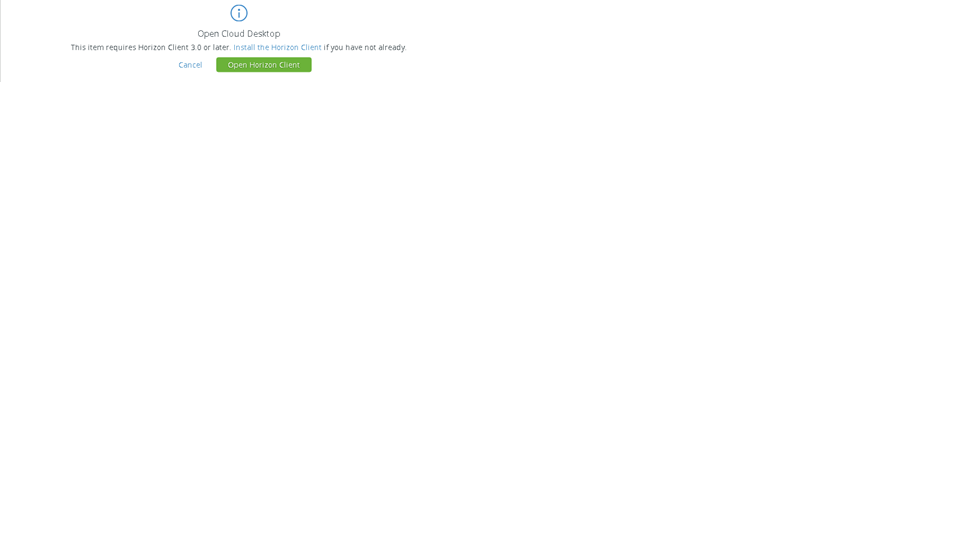- VMware Technology Network
- :
- Digital Workspace
- :
- Workspace ONE
- :
- Workspace ONE Discussions
- :
- Re: Horizon Client Download Options
- Subscribe to RSS Feed
- Mark Topic as New
- Mark Topic as Read
- Float this Topic for Current User
- Bookmark
- Subscribe
- Mute
- Printer Friendly Page
- Mark as New
- Bookmark
- Subscribe
- Mute
- Subscribe to RSS Feed
- Permalink
- Report Inappropriate Content
Horizon Client Download Options
Does anyone know of any other options as far as where the "Install the Horizon Client" Link takes users? Is it possible to send that hyperlink to a different URL?
- Mark as New
- Bookmark
- Subscribe
- Mute
- Subscribe to RSS Feed
- Permalink
- Report Inappropriate Content
This is definitely possible. I had to press VMware support to get the right places to change it. I was able to make the change in a 2.6.1 environment.
Please snapshot the vIDM machine before modification
Below are the steps for changing this URL. Commands to be entered begin with '$'. Note that the new link must be a URL (ex. https://download.mysite.org). I was not able to get a network share set as the link (This will not work "\\MyServer\Share\client")
NOTE: I had to reboot the appliance to get the new link to take effect.
---METHOD 1---
Run the following command to return a list of files that need to be modified:
$ grep -irl 'http://www.vmware.com/go/viewclients' /opt/vmware/horizon/workspace/webapps
Each of these files contains a line that resembles this:
"_ViewDownloadUrl_":"http://www.vmware.com/go/viewclients",
Change the URL to the destination of your choice.
---METHOD 2---
This is a way to automate METHOD 1, since doing it by hand would take quite a bit of time
$ OLD_LINK="http://www.vmware.com/go/viewclients" # Leave this variable as is
$ NEW_LINK="https://download.mysite.org" # Set this variable to the download link of your choice
$ grep -irl "$OLD_LINK" /opt/vmware/horizon/workspace/webapps/ | xargs sed -i.bak "s|$OLD_LINK|$NEW_LINK|g" {} 2>/dev/null
The final command searches for all files in '/opt/vmware/horizon/workspace/webapps/' that contain 'http://www.vmware.com/go/viewclients', it then passes that list to 'sed' which replaces the old URL with the newly defined URL in all of those files. The sed option '-i.bak' creates a backup of any files that will be changed.