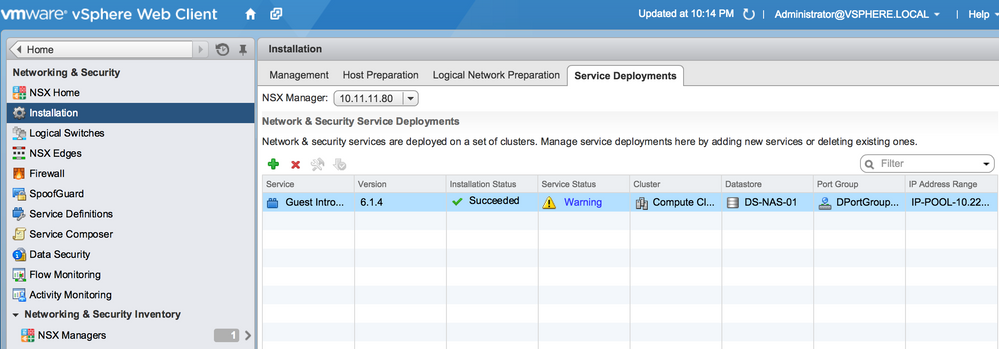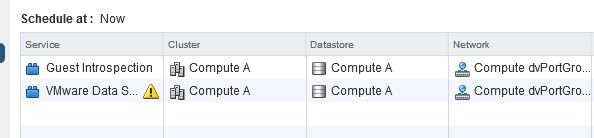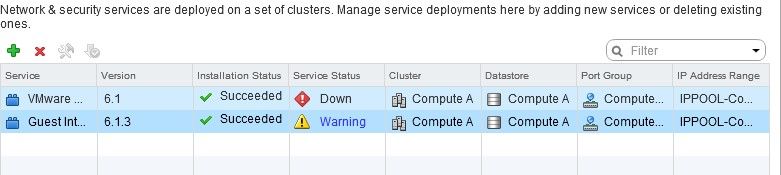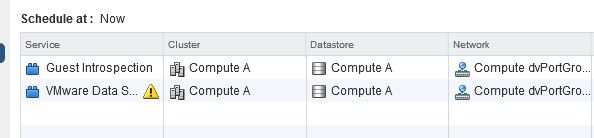- VMware Technology Network
- :
- Networking
- :
- VMware NSX
- :
- VMware NSX Discussions
- :
- Re: Error after deploying vShield Endpoints (Guest...
- Subscribe to RSS Feed
- Mark Topic as New
- Mark Topic as Read
- Float this Topic for Current User
- Bookmark
- Subscribe
- Mute
- Printer Friendly Page
- Mark as New
- Bookmark
- Subscribe
- Mute
- Subscribe to RSS Feed
- Permalink
- Report Inappropriate Content
Hi all,
I am getting the error "Guest Introspection Service not ready" after I deployed vShield Endpoints from NSX.
I am deploying this on a cluster with three ESXi hosts and after deployment it also creates three "Guest Introspection" Virtual Machines (one on each ESXi).
Does anyone know what I am doing wrong?
Accepted Solutions
- Mark as New
- Bookmark
- Subscribe
- Mute
- Subscribe to RSS Feed
- Permalink
- Report Inappropriate Content
This is listed in the release notes for 6.1.3:
Cannot remove and re-add a host to a cluster protected by Guest Introspection and third-party security solutions
If you remove a host from a cluster protected by Guest Introspection and third-party security solutions by disconnecting it and then removing it from vCenter Server, you may experience problems if you try to re-add the same host to the same cluster.
I was able to replicate your issue by doing what was described here. You may see some benefit moving the hosts out of the cluster, removing the guest introspection services, adding the hosts back to the cluster, and re-adding the guest introspection service. I went as far as removing the hosts from vCenter, but that is likely not necessary.
- Mark as New
- Bookmark
- Subscribe
- Mute
- Subscribe to RSS Feed
- Permalink
- Report Inappropriate Content
I've seen this error in my environment and resolved it by rebooting the Guest Introspection appliance.
- Mark as New
- Bookmark
- Subscribe
- Mute
- Subscribe to RSS Feed
- Permalink
- Report Inappropriate Content
I tried this, rebooting the three Guest Introspection machines, but this did NOT resolve my issue...
- Mark as New
- Bookmark
- Subscribe
- Mute
- Subscribe to RSS Feed
- Permalink
- Report Inappropriate Content
This is listed in the release notes for 6.1.3:
Cannot remove and re-add a host to a cluster protected by Guest Introspection and third-party security solutions
If you remove a host from a cluster protected by Guest Introspection and third-party security solutions by disconnecting it and then removing it from vCenter Server, you may experience problems if you try to re-add the same host to the same cluster.
I was able to replicate your issue by doing what was described here. You may see some benefit moving the hosts out of the cluster, removing the guest introspection services, adding the hosts back to the cluster, and re-adding the guest introspection service. I went as far as removing the hosts from vCenter, but that is likely not necessary.
- Mark as New
- Bookmark
- Subscribe
- Mute
- Subscribe to RSS Feed
- Permalink
- Report Inappropriate Content
Hey larsonm,
Thanks for your answer, this was not an "removal" and then a "add" or the other way around...
This was a "new" implementation.
I even upgraded to 6.1.4 and deployed the Guest Introspection (after I removed it from 6.1.3) again and I still received the same error...
With moving the "host" out of the cluster you mean the ESXi host right? and not the VM (web, db, app) application machines right?
- Mark as New
- Bookmark
- Subscribe
- Mute
- Subscribe to RSS Feed
- Permalink
- Report Inappropriate Content
Yes, host refers to ESXi host.
- Mark as New
- Bookmark
- Subscribe
- Mute
- Subscribe to RSS Feed
- Permalink
- Report Inappropriate Content
well ...
I fixed it with your help!
Thanks for this...
This is what I needed to do in order to get it fixed:
- Remove Guest Introspection
- Shut down all the VM's that where on the ESXi hosts
- Bring the ESXi hosts into maintenance mode
- Drag-and-drop the hosts out of the cluster into the Data Center (level)
- Drag-and-drop the hosts back into the cluster
- Exit the maintenance mode of the ESXi hosts
- Rebooted the ESXi hosts
- clicked "resolve" on the "host preparation" section
- And installed the Guest Introspection back on together with "Data Security"
- Turned back on my VM's that where on the ESXi hosts
And finally I saw this screen 🙂
- Mark as New
- Bookmark
- Subscribe
- Mute
- Subscribe to RSS Feed
- Permalink
- Report Inappropriate Content
Here is a video of how I solved the problem:
- Mark as New
- Bookmark
- Subscribe
- Mute
- Subscribe to RSS Feed
- Permalink
- Report Inappropriate Content
Hi
As advised i have did the work around but still i am getting the error
While adding both Guest Introspection and Data Security got the below message too
Please help
- Mark as New
- Bookmark
- Subscribe
- Mute
- Subscribe to RSS Feed
- Permalink
- Report Inappropriate Content
HI ,
Please can some one help on on the below error i got the same error and tried the solution provided but didn't help
- Mark as New
- Bookmark
- Subscribe
- Mute
- Subscribe to RSS Feed
- Permalink
- Report Inappropriate Content
Hi
Please find the screen shot
While adding both Guest Introspection and Data Security got the below message too
Please help