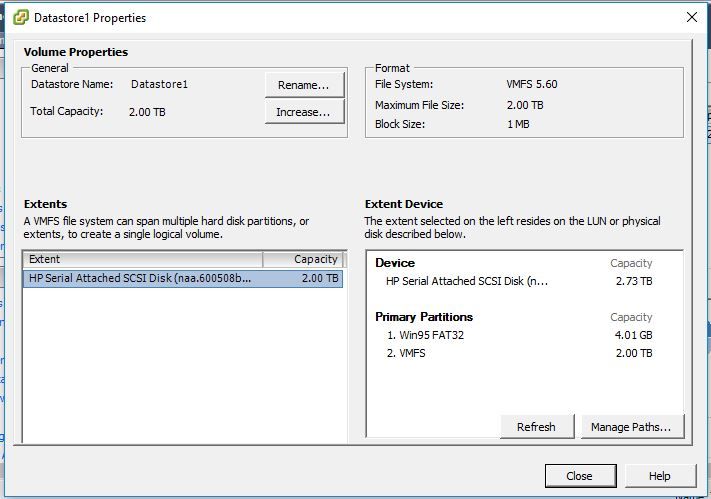- VMware Technology Network
- :
- Cloud & SDDC
- :
- ESXi
- :
- ESXi Discussions
- :
- Re: Resizing Datastore - ESXI 5.5.0
- Subscribe to RSS Feed
- Mark Topic as New
- Mark Topic as Read
- Float this Topic for Current User
- Bookmark
- Subscribe
- Mute
- Printer Friendly Page
- Mark as New
- Bookmark
- Subscribe
- Mute
- Subscribe to RSS Feed
- Permalink
- Report Inappropriate Content
Hi All,
Bit of an issue here - i'm trying to add a disk to a single host, HP DL380p Gen 8 server running ESXI 5.5.0 (HP Image update 2) with a P420i controller (6 600GB disks in RAID6)
I've added the disk to the existing array ok so there are now 7 600GB drives - ESXI sees the updated capacity under the storage view (previous capacity was 2TB)
however under the datastore storage view
Under the datastore properties i can see the capacity increase however i cannot increase the actual datastore
Am i missing anything?
Regards
James Bell
Accepted Solutions
- Mark as New
- Bookmark
- Subscribe
- Mute
- Subscribe to RSS Feed
- Permalink
- Report Inappropriate Content
Hi there James and welcome to the forums.
Unfortunately you are not going to like my answer but lets proceed anyway ![]()
If you look at your second screenshot you will notice that there is another partition on this "device" - a 4GB FAT32 partition. This will have meant when you created the VMFS5 datastore on this device you would have been asked a question about whether to "Use Free Space" or "Use all available partitions". It would be my guess that the choice was "Use Free Space". What this meant was the existing partition format would have been kept which due to the FAT32 partition was MBR.
When the VMFS5 datastore was created it couldn't convert the partition format of the device to GPT which allows for datastores greater than 2TB in size and is why you cannot currently expand it use the additional space.
Solution: Move all VMs from this datastore, then delete the datastore and recreate ensuring the option to "Use all available partitions" is selected. Once completed, migrate VMs back.
NOTE: This step is destructive so make sure you have all VMs off the datastore and anything else stored there before proceeding. That includes VMs which might have been removed from inventory or ISOs stored there.
Hope this helps,
ThompsG
- Mark as New
- Bookmark
- Subscribe
- Mute
- Subscribe to RSS Feed
- Permalink
- Report Inappropriate Content
Hi
is your datastore upgraded from vmfs3?
- Mark as New
- Bookmark
- Subscribe
- Mute
- Subscribe to RSS Feed
- Permalink
- Report Inappropriate Content
Thanks for replying
No its was a new datastore on vmfs 5.60
Regards
James Bell
- Mark as New
- Bookmark
- Subscribe
- Mute
- Subscribe to RSS Feed
- Permalink
- Report Inappropriate Content
Hi there James and welcome to the forums.
Unfortunately you are not going to like my answer but lets proceed anyway ![]()
If you look at your second screenshot you will notice that there is another partition on this "device" - a 4GB FAT32 partition. This will have meant when you created the VMFS5 datastore on this device you would have been asked a question about whether to "Use Free Space" or "Use all available partitions". It would be my guess that the choice was "Use Free Space". What this meant was the existing partition format would have been kept which due to the FAT32 partition was MBR.
When the VMFS5 datastore was created it couldn't convert the partition format of the device to GPT which allows for datastores greater than 2TB in size and is why you cannot currently expand it use the additional space.
Solution: Move all VMs from this datastore, then delete the datastore and recreate ensuring the option to "Use all available partitions" is selected. Once completed, migrate VMs back.
NOTE: This step is destructive so make sure you have all VMs off the datastore and anything else stored there before proceeding. That includes VMs which might have been removed from inventory or ISOs stored there.
Hope this helps,
ThompsG
- Mark as New
- Bookmark
- Subscribe
- Mute
- Subscribe to RSS Feed
- Permalink
- Report Inappropriate Content
Thanks ThompsG.
I was afraid of that - this is an inherited system so no idea how it was set up.
I'm fairly new to VMWare & know enough to be dangerous.
Can I add a new partition to in the unused space & create a new datastore?
I'll plan a weekend to migrate the existing vm's across - luckily there are only 4 but the main one is 1.4TB in thick provisioned disk space - which is why we are running out of space.
Regards
James Bell
- Mark as New
- Bookmark
- Subscribe
- Mute
- Subscribe to RSS Feed
- Permalink
- Report Inappropriate Content
Hi James,
I'm afraid you cannot add another datastore to the existing device. Best way to tackle it is to start fresh even though it appears to be the longest path - the device really needs to be converted to GPT to support beyond 2TB and that will require the steps I listed before ![]()
Make sure you have backups, good backups and a confirmed recovery plan before starting.
Kind regards.
- Mark as New
- Bookmark
- Subscribe
- Mute
- Subscribe to RSS Feed
- Permalink
- Report Inappropriate Content
Thanks again ThompsG.
I'm now planning the following just to see if I've got the theory right.
We use Veeam for backups however I'm going to double up on backups just to be safe.
1) Power off all Vm's
2) Download all VM's to a spare machine as a precautionary backup.
3) Delete all machines & datastore from the host
4) Delete ESXI from the SD card & install v6
5) Recreate host & datastore correctly as above.
6) I'm going to do some resizing using VMWare standalone converter to shrink the VM's down & import to the new host.
Hopefully that's about right!
Regards
James Bell