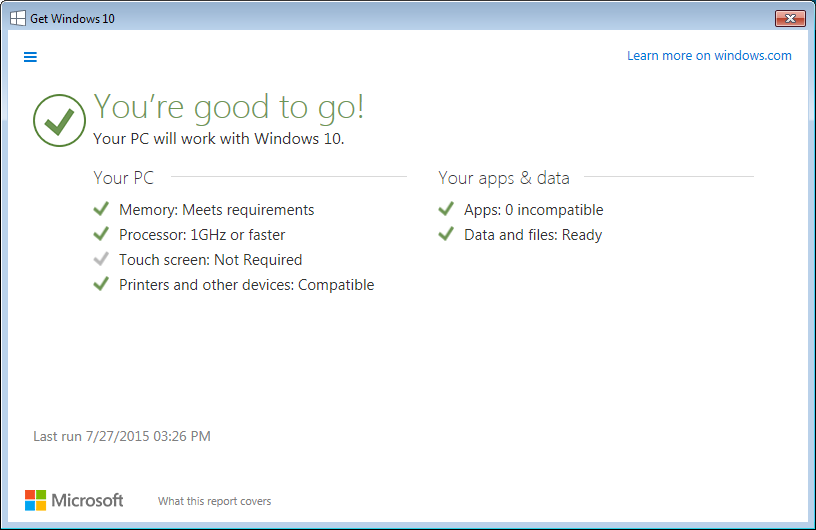- VMware Technology Network
- :
- Desktop Hypervisor
- :
- VMware Fusion
- :
- VMware Fusion Discussions
- :
- Re: Will I be able to reserve a copy of Windows 10...
- Subscribe to RSS Feed
- Mark Topic as New
- Mark Topic as Read
- Float this Topic for Current User
- Bookmark
- Subscribe
- Mute
- Printer Friendly Page
- Mark as New
- Bookmark
- Subscribe
- Mute
- Subscribe to RSS Feed
- Permalink
- Report Inappropriate Content
Hi,
I've managed to get the Windows 10 reservation app to run in my Windows 8.1 VM.
Currently it says Windows 10 can't be installed on this PC because it doesn't have enough RAM (I've assigned the VM 4GB) and also because of the VMware SVGA 3D graphics adapter.
I know that Windows 10 will be freely available upon launch, but will reserving be fixed with a later update or is it best just to wait until Windows 10 gets officially released and then wait for the ensuing Windows 10 compatibility release from VMware?
Thanks, Paul
Message was edited by: Pbryanw
- Mark as New
- Bookmark
- Subscribe
- Mute
- Subscribe to RSS Feed
- Permalink
- Report Inappropriate Content
Someone (Microsoft or VMware) give jbm2015 some cash kudos! Works like a charm.
- Mark as New
- Bookmark
- Subscribe
- Mute
- Subscribe to RSS Feed
- Permalink
- Report Inappropriate Content
I got hold of a RTM version of win 10 and upgraded 8.1 fine and stayed authorized, but the display resolution is stuck at very low numbers no matter what I try or what driver I try to use. It was fine under 8.1 so I don't know what the trouble here is but I reverted to 8.1 since it was unusable at low res.
- Mark as New
- Bookmark
- Subscribe
- Mute
- Subscribe to RSS Feed
- Permalink
- Report Inappropriate Content
@grdh20, Not sure what is going on for you, but I am pretty sure the preview is at RTM version or higher now and it is running in fusion for me at max resolution on dual monitors.
- Mark as New
- Bookmark
- Subscribe
- Mute
- Subscribe to RSS Feed
- Permalink
- Report Inappropriate Content
Its a 5K imac so it is probably not reading the display right for whatever reason even though it does in 8.1. It insists it's a 27" Acer monitor of some sort. I even tried catalyst beta drivers, but they don't even register. (I guess cause it's a virtual install and Vmware assigns the driver?) Maybe something that VMWare could check in to? I think this will require new Apple bootcamp driver packages as well.
- Mark as New
- Bookmark
- Subscribe
- Mute
- Subscribe to RSS Feed
- Permalink
- Report Inappropriate Content
I got the same error message.
Im running: VMware Fusion 6.06, Windows 8.1 and OSX 10.11 beta 4 as host.
This worked for me:
1. Close the "Get Windows 10" application.
2. Delete the file: C:\Windows\AppCompat\Appraiser\Telemetry\Appriser.JSON (this file contains all errors that prevent a Windows 10 upgrade (VMware SVGA 3D graphics adapter was my problem))
3. Start the "Get Windows 10" application
Then I did not have any problem reserving a Windows 10 license.
Just got an email from Microsoft: "Congratulations on reserving Windows 10".
Disclaimer: I do not know if I will run into a problem later, or if this works for you, but it looks like it worked for me ![]() .
.
- Mark as New
- Bookmark
- Subscribe
- Mute
- Subscribe to RSS Feed
- Permalink
- Report Inappropriate Content
The video card is virtualized - there's no way to get direct access to it.
- Mark as New
- Bookmark
- Subscribe
- Mute
- Subscribe to RSS Feed
- Permalink
- Report Inappropriate Content
I was having some problems with Windows 10 (Unity errors), so have decided to wait until it gets officially released.
After restoring a backup of my Windows 8.1 VM, I checked the "Get Windows 10" App and it let me reserve a copy of Windows 10, despite still flagging the SVGA driver as a problem in the compatibility appraiser.
I've also had luck reserving Windows 10 for a VM on a relative's Mac - this time it let me reserve Windows 10 without running the compatibility check. It makes me wonder if Microsoft have changed the way the "Get Windows 10" App works?
- Mark as New
- Bookmark
- Subscribe
- Mute
- Subscribe to RSS Feed
- Permalink
- Report Inappropriate Content
Hi Pbryanw
Just wanted to note:
I managed to also "yes please upgrade" my Windows 7 VM about 2 months ago and only in the last week or two have I noticed the problem that you have with the VMWare SVGA 3D driver - I saw something "requires attention" in the Win10 upgrade panel, clicked view details - same problem you're having.
Don't know why it initially worked but obviously not now. I agree with others in this thread, this is clearly a driver issue which needs WHQL cert or some such with MS?
I can only ASSUME a compatibility update with my VM (new VMWare Tools install?) will solve this issue - this is definitely a VMWare issue, not a Microsoft issue.
- Mark as New
- Bookmark
- Subscribe
- Mute
- Subscribe to RSS Feed
- Permalink
- Report Inappropriate Content
I have VMWARE Fusion 7.1.2, I have the Windows 10 reservation icon in the system tray.
On pressing the icon, I get this "pc can't run windows 10 because of Issues" "VMWare SVGA 3D"
Seriously I would have thought this would have been picked up.
Does anyone know of a fix yet ?
- Mark as New
- Bookmark
- Subscribe
- Mute
- Subscribe to RSS Feed
- Permalink
- Report Inappropriate Content
@andymorgan - Hi, you can use the workarounds provided by jbm2015 & pax2k in this thread to get to the reservation stage with the "Get Windows 10" App.
I've now marked jbm2015's reply as the correct answer (pax2k's answer is perhaps more accurate), with the Windows 10 launch so soon, unless VMware get their SVGA driver certified by Microsoft in time for the Windows 10 launch.
I'm also worried that if you use the workaround to delete the Compatibility Check's data, that it will just run again when you you start your Windows 10 upgrade, as it says it will. So, you'll be left with the same problem just further down the line.
Hopefully, though, things will get sorted in time for the first wave of downloads of Windows 10 for those making the upgrade from Windows 7/8 VMs.
- Mark as New
- Bookmark
- Subscribe
- Mute
- Subscribe to RSS Feed
- Permalink
- Report Inappropriate Content
Removing the files will cause new ones to be created prior to the upgrade. Editing the telemetry file to simulate a success may work. We will only know once the update is out.
I was able to simulate a successful compatibility check by editing the following file:
C:\Windows\AppCompat\Appraiser\Telemetry\Appriser.JSON
Replacing the contents with:
{
"JsonSuccessfullyWritten" : true,
"JsonVersion" : 3,
"JsonCreationTime" : "130824843821388157",
"CompatSectionCount" : 0,
"CompatSections" :
[]
}
Basically, I changed the "CompatSectionCount" to 0,and removed the contents of "CompatSections".
This is what you get:
This was done on W7 running in Fusion. The only compatibility failure I had was the VMware SVGA 3D driver.
- Mark as New
- Bookmark
- Subscribe
- Mute
- Subscribe to RSS Feed
- Permalink
- Report Inappropriate Content
Yes, that works, too - which is why I wrote in my post "alternatively ... copy the files from a machine which passed the check."
Nevertheless, nobody here knows how exactly the W10 update will be handled (e.g. if the updater runs another hardware check before allowing the upgrade installation (and fails again complaining about the vmware vga card), or if the only thing needed is entering your email address and then you will be allowed to download the W10 installer and run it no matter what).
If I had to guess, people will probably have two choices of how to install W10 - either via the update tool, which will download the setup files in the background, or via downloading an ISO image, the download link for which will probably be mentioned in an email on the 29th. And you can then just put the ISO on a USB stick and run it from there, so you do not need the updater tool at all.
- Mark as New
- Bookmark
- Subscribe
- Mute
- Subscribe to RSS Feed
- Permalink
- Report Inappropriate Content
I'm not sure about the compatibility checker, but I had a GM copy of win 10 and ran a successful upgrade of Fusion's win 8.1 on my 5K imac and Win 10 and Fusion together don't know what to do about the graphics and won't let me get past a low res square screen resolution which was working fine in Fusion and win 8.1. I had to revert to 8.1 to be able to work. I surely hope this is somehow resolved soon on Vmware's part. It sounds to me like whatever is causing my issue is similar to the issue in theme of this thread, but my issue may be compounded by my imacs 5K display. In any case it doesn't work so far.
- Mark as New
- Bookmark
- Subscribe
- Mute
- Subscribe to RSS Feed
- Permalink
- Report Inappropriate Content
As Windows 10 is being released in waves, I'm hoping this leaves a bit of time for VMware to release a version of VMware Tools that's tailored for the final version, before the upgrade emails go out.
I hope it's just a case of VMware Tools not having all the bugs worked out yet, because Windows 10 has yet to be formally released. I also reverted back to Windows 8.1 as I was suffering from Unity problems.
- Mark as New
- Bookmark
- Subscribe
- Mute
- Subscribe to RSS Feed
- Permalink
- Report Inappropriate Content
For what it's worth, I also got the driver error - evening, July 28 - but it DID reserve my copy without incident and promises that it'll auto-download tomorrow "when it goes live"...
- Mark as New
- Bookmark
- Subscribe
- Mute
- Subscribe to RSS Feed
- Permalink
- Report Inappropriate Content
..yeah it might, but it won't let you upgrade, noting that "Unfortunately, this PC is unable to run Windows 10".
Downloading the full ISO from Microsoft and running setup.exe from there seems to work.
- Mark as New
- Bookmark
- Subscribe
- Mute
- Subscribe to RSS Feed
- Permalink
- Report Inappropriate Content
I have 2 Windows 7 Ultimate 64bit VMs (VMWare Fusion 7.1.2) running on my Macbook Pro which both are reserved for Windows 10 (did not experience any problems). I also installed the preview version of Windows 10 on Parallels and it works like a charm.
Interesting is that one was part of a domain and no reserve option was even displayed. When I took it of the domain, I could reserver the free update. Makes me wonder what happens if I try to add it to the domain after the upgrade!?
- Mark as New
- Bookmark
- Subscribe
- Mute
- Subscribe to RSS Feed
- Permalink
- Report Inappropriate Content
Ouch, to early to post. As soon as I clicked the Windows 10 update notification the dialog came app processing for about 10 seconds and then displayed the SVGA incompatibility error.
No, the Windows 10 notification button completely disappeared. Under Windows Updates it still claims my free upgrade is reserved, but no information available.
How to I start the Windows 10 Update application again?
- Mark as New
- Bookmark
- Subscribe
- Mute
- Subscribe to RSS Feed
- Permalink
- Report Inappropriate Content
I managed to do the same thing, I tried messing with the JSON file and next thing you know, my icon disapeared and never came back.
I even used that pretty decent batch file with 4 methods in it to restore icons - no such luck.
I ended up restoring the VM from a backup.
- Mark as New
- Bookmark
- Subscribe
- Mute
- Subscribe to RSS Feed
- Permalink
- Report Inappropriate Content
UPDATE:
I was incorrect.
I have restored my VM with the SVGA driver problem from before I edited the JSON file.
I then ran Windows updates, rebooted a few times - yep, icon has still gone missing 😕 I suspect I'm in a low priority group and or off the list entirely now?
This is a bit worrying.