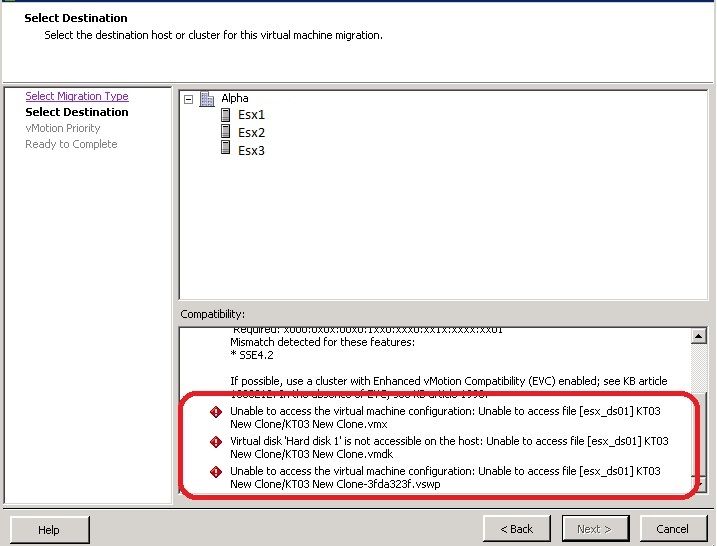- VMware Technology Network
- :
- Cloud & SDDC
- :
- vCenter
- :
- VMware vCenter™ Discussions
- :
- Re: Unable to perform vMotion.
- Subscribe to RSS Feed
- Mark Topic as New
- Mark Topic as Read
- Float this Topic for Current User
- Bookmark
- Subscribe
- Mute
- Printer Friendly Page
- Mark as New
- Bookmark
- Subscribe
- Mute
- Subscribe to RSS Feed
- Permalink
- Report Inappropriate Content
Hi All,
Unable to perform vMotion, Let me explain about my Infrastructure. we have 3 ESX4.1 Host and NAS/NFS Datastore, while I am trying to Migrate a VM to one host to another but I am getting the below error message,
But when I checked and found that I am able to migrate the VM to ESX2 (ESX3 to ESX2) but unable to migrate the VM to ESX1.
and the Datastore name is different in ESX1, find the below screenshot.
(Screenshot has been removed for security reason ----)
Above screenshot u can see both the server Device or the mount point name is different (NFS folder name is also different) find the same in below screenshot.
(Screenshot has been removed for security reason)
above image you can see ESX1 storage folder name is different from ESX3 (Find the below image for ESX3 storage path folder name)
Above picture shows the ESX3 NFS Datastore path or folder name,
I am planning to migrate all the VM from one of the datastore(ESX_ds04 ) and unmounts the datastore and mount it back again,
Could you please guide me IF I am doing wrong or If you have any KB or resolution for the same.
Its a quite long issue and I have been scratching my head from long time.
Thanks in advance. ![]()
Accepted Solutions
- Mark as New
- Bookmark
- Subscribe
- Mute
- Subscribe to RSS Feed
- Permalink
- Report Inappropriate Content
Thanks Avinash,
But The issue has been resolved,
I un-mounted the datstore from ESX host and mount it back with right folder name and path,
when we mounted initially we have mounted with wrong folder name,
example: \esx_ds01 in some of the ESX host and esx_ds01 in some of the esx host,
now I mounted back with esx_ds01 in all esx host ![]() and everything looks fine
and everything looks fine ![]()
Thanks a lot for your help Guyz ![]()
- Mark as New
- Bookmark
- Subscribe
- Mute
- Subscribe to RSS Feed
- Permalink
- Report Inappropriate Content
Hello,
This issue can occur if the vmfs volume containing the vmdk file of a virtual machine is on an NFS datastore and the datastore is mounted differently on both the source and destination machines. For example, if the NFS datastore on the source machine is mounted using IP and the destination machine has the datastore mounted using FQDN.
To check if the NFS datastores are mounted differently:
- Connect to the ESXi/ESX host using a remote KVM, direct console access, or using SSH.
- Run this command on both machines to check the NFS mount values:
esxcfg-nas -l
On ESXi 5.x, run, esxcli storage nfs list - Compare the output from both machines and check for differences. For example:
Output of command on ESXi/ESX host 1:
exit15_ISOs is /vol/vol0/home/ISO-Images/vol1 from fxit15.eng.vmware.com mounted
Output of command on ESXi/ESX host 2:
exit15_ISOs is /vol/vol0/home/ISO-Images/vol1 from 10.17.4.21 mounted
In these outputs host1 has the NFS datastore mounted using the IP address at 10.17.4.21 and the host2 has the datastore mounted using DNS name at fxit15.eng.vmware.com. - Use the same mounting method on both machines. Either use the same IP address or use the same DNS name on both machines.
Thanks,
Avinash
- Mark as New
- Bookmark
- Subscribe
- Mute
- Subscribe to RSS Feed
- Permalink
- Report Inappropriate Content
Thanks Avinash,
But The issue has been resolved,
I un-mounted the datstore from ESX host and mount it back with right folder name and path,
when we mounted initially we have mounted with wrong folder name,
example: \esx_ds01 in some of the ESX host and esx_ds01 in some of the esx host,
now I mounted back with esx_ds01 in all esx host ![]() and everything looks fine
and everything looks fine ![]()
Thanks a lot for your help Guyz ![]()
- Mark as New
- Bookmark
- Subscribe
- Mute
- Subscribe to RSS Feed
- Permalink
- Report Inappropriate Content
use this link which has a beutiful video
VMware KB: Diagnosing a vMotion failure at 10% or higher in vCenter Server