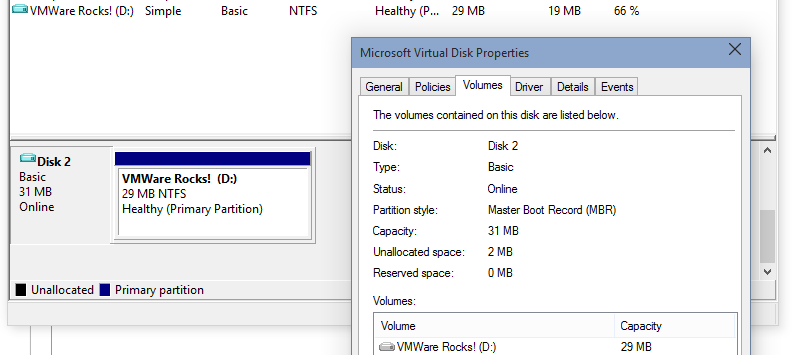- VMware Technology Network
- :
- Desktop Hypervisor
- :
- VMware Workstation
- :
- VMware Workstation Pro Discussions
- :
- Re: Feature request to VMWare! Please allow native...
- Subscribe to RSS Feed
- Mark Topic as New
- Mark Topic as Read
- Float this Topic for Current User
- Bookmark
- Subscribe
- Mute
- Printer Friendly Page
- Mark as New
- Bookmark
- Subscribe
- Mute
- Subscribe to RSS Feed
- Permalink
- Report Inappropriate Content
Feature request to VMWare! Please allow native use of new VHDX formatted files!
There are some testing scenarios when converting/importing is not productive.
For example I need to be able to
1) natively boot a windows 10 technical preview instance that is installed on a VHDX file
2) boot the same instance inside hyper-v under an evaluation version of 2012 r2 server (because it is the only hyper-v that works on my old cpu without SLAT)
3) boot again the same instance inside vmware workstation or player under windows 8.1 (because the 2012 r2 is only installed as an emergency hyper-v solution, and I prefer to use a normal desktop os)
Definitely I'm not willing to move my data all day long between VHDX and VMDK files.
Why is vmware not wanting to integrate VHDX support? It's not a licensing issue, because the format is open and published on Microsoft website!
- Mark as New
- Bookmark
- Subscribe
- Mute
- Subscribe to RSS Feed
- Permalink
- Report Inappropriate Content
You can already use VHD-files without converting them first.
Did you try to use a VHDX file ? - or do you have an empty one for tests ?
________________________________________________
Do you need support with a VMFS recovery problem ? - send a message via skype "sanbarrow"
I do not support Workstation 16 at this time ...
- Mark as New
- Bookmark
- Subscribe
- Mute
- Subscribe to RSS Feed
- Permalink
- Report Inappropriate Content
fixed and dynamic vhd appear to be accepted even if file dialog filters everyting out but vmdk
I cannot use vhdX, though, a new format which is important to me as it has TRIM support when they are stored in a ssd ntfs volume
error message: http://i.imgur.com/Qg87fXl.png
file is created by windows 8.1 disk management console - sample uploaded here Fastupload.ro - transfer rapid de fişiere online
- Mark as New
- Bookmark
- Subscribe
- Mute
- Subscribe to RSS Feed
- Permalink
- Report Inappropriate Content
please also provide an example for a dynamic vhdx - the flat vhdx from your last post did surrender without resistance ![]()
There is not even any special trick required to be able to add it to an existing VM : just write a descriptorfile as usual and provide the format as cfreateType = "custom"
# Disk DescriptorFile
version=1
CID=12345678
parentCID=ffffffff
isNativeSnapshot="no"
createType="custom"
# Extent description
RW 73728 FLAT "Fixed32Mb.vhdx" 0
# The Disk Data Base
#DDB
ddb.adapterType = "lsilogic"
The vmdk size can be calculated as always : size on disk in bytes / 512 = size in sectors
You can write out the disk geometry if you feel like that - but WS 11 no longer regards the geometry-entries as a required.
I assume that adding a check of the descriptorfile has simply been forgotten given the haste that was used when WS 11 was rushed to market.
I would not put any vaueable data inside such an alien-format - again I assume this feature has not been tested for longer than a few hours.
Ulli
________________________________________________
Do you need support with a VMFS recovery problem ? - send a message via skype "sanbarrow"
I do not support Workstation 16 at this time ...
- Mark as New
- Bookmark
- Subscribe
- Mute
- Subscribe to RSS Feed
- Permalink
- Report Inappropriate Content
Snapshots work as expected :: I think you can regard your 3 items on the wishlist as done
All you have to do is write the descriptor-vmdks yourself.
By the way - thanks for that useful question - I also had that request in mind but simply never tried before you asked.
________________________________________________
Do you need support with a VMFS recovery problem ? - send a message via skype "sanbarrow"
I do not support Workstation 16 at this time ...
- Mark as New
- Bookmark
- Subscribe
- Mute
- Subscribe to RSS Feed
- Permalink
- Report Inappropriate Content
- Mark as New
- Bookmark
- Subscribe
- Mute
- Subscribe to RSS Feed
- Permalink
- Report Inappropriate Content
same size as before ? - filename suggests 32MB but actually size is 36 MB ?
________________________________________________
Do you need support with a VMFS recovery problem ? - send a message via skype "sanbarrow"
I do not support Workstation 16 at this time ...
- Mark as New
- Bookmark
- Subscribe
- Mute
- Subscribe to RSS Feed
- Permalink
- Report Inappropriate Content
the fixed one also is 36mb in size. maybe the difference comes from vhdx metadata!
specs Download VHDX Format Specification v1.00 from Official Microsoft Download Center
- Mark as New
- Bookmark
- Subscribe
- Mute
- Subscribe to RSS Feed
- Permalink
- Report Inappropriate Content
is the dynamic one harder to surrender? ![]() :smileygrin: :smileysilly:
:smileygrin: :smileysilly:
- Mark as New
- Bookmark
- Subscribe
- Mute
- Subscribe to RSS Feed
- Permalink
- Report Inappropriate Content
Sorry - I had some hardware failures and I am still busy with the recovery.
I will try the dynamic disk as soon as I have some spare minutes.
________________________________________________
Do you need support with a VMFS recovery problem ? - send a message via skype "sanbarrow"
I do not support Workstation 16 at this time ...
- Mark as New
- Bookmark
- Subscribe
- Mute
- Subscribe to RSS Feed
- Permalink
- Report Inappropriate Content
None of the VMDK-formats that I am aware of:
FLAT
LEGACYVMFS
LEGACYVMFSRDM
LEGACYVMFSSPARSE
PARALLELSSPARSE
SESPARSE
SPARSE
VMFS
VMFSFLATDELTA
VMFSRAW
VMFSRDM
VMFSSPARSE
VPCFLAT
VPCSPARSE
VSANSPARSE
seem to be suitable for this format.
VPCSPARSE seems to be close but then Workstation (vmware.exe) crashes.
________________________________________________
Do you need support with a VMFS recovery problem ? - send a message via skype "sanbarrow"
I do not support Workstation 16 at this time ...
- Mark as New
- Bookmark
- Subscribe
- Mute
- Subscribe to RSS Feed
- Permalink
- Report Inappropriate Content
thanks for the effort!
i hope that someday vmware will be able to read and write vhdx files...