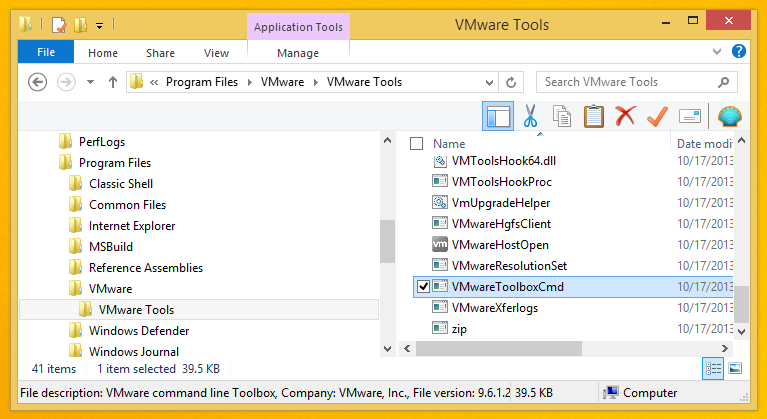- VMware Technology Network
- :
- Desktop Hypervisor
- :
- VMware Workstation
- :
- VMware Workstation Player Discussions
- :
- Re: Shrink a Guest but SysPrep errors - help pleas...
- Subscribe to RSS Feed
- Mark Topic as New
- Mark Topic as Read
- Float this Topic for Current User
- Bookmark
- Subscribe
- Mute
- Printer Friendly Page
- Mark as New
- Bookmark
- Subscribe
- Mute
- Subscribe to RSS Feed
- Permalink
- Report Inappropriate Content
Shrink a Guest but SysPrep errors - help please
Hi,
Host win8.0 and the Virtual Machine is located on 😧 drive. The Guest is XP Home and has grown to a size where I can no longer back it up to a 32G SD card. I have stripped out a lot (12GB) of stuff I don't need, cleared the Trash and now want to shrink the VM down some.
I did a search here on "shrinking" and have installed the latest Converter. I navigated to the D:\myVMachine\winXP.vmx and after thinking a while the Converter returns an error,
"Unable to find the required Sysprep files. Upload them to c:\ProgramData\VMWare\VMWare vCenter Converter Standalone\sysprep\xp on the Converter server."
I clicked Help and it was no help at all. Nothing there remotely related to the errors.
What do I need to do to get shrinking working?
Thanks
- Mark as New
- Bookmark
- Subscribe
- Mute
- Subscribe to RSS Feed
- Permalink
- Report Inappropriate Content
Look in the VMware Player Help File! ![]()
"To compact a virtual hard disk for a selected virtual machine, select Player > Manage > Virtual Machine Settings, click the Hardware tab, select the virtual hard disk, and select Compact from the Utilities menu."
- Mark as New
- Bookmark
- Subscribe
- Mute
- Subscribe to RSS Feed
- Permalink
- Report Inappropriate Content
Um, thanks... but as I said I had checked Help and no help. The Utilities was grayed out.
- Mark as New
- Bookmark
- Subscribe
- Mute
- Subscribe to RSS Feed
- Permalink
- Report Inappropriate Content
I'd suggest you read "Compacting Virtual Hard Disks" in the VMware Player Help File! The VM has to be shutdown, not suspended, in order for the Utilities not to be grayed out. Additionally... "You cannot compact a virtual hard disk if disk space is preallocated or if the virtual hard disk is mapped or mounted."
- Mark as New
- Bookmark
- Subscribe
- Mute
- Subscribe to RSS Feed
- Permalink
- Report Inappropriate Content
Woody, just saying the same stuff over doesn't make it suddenly work. I am not a computer idiot, been programming for 35+ years, I read the Help, albeit poorly written, and tried every possible combination before posting here. I finally copied the entire Guest Folder to another drive, uninstalled Player and reinstalled. NOW the "Options" are not grayed so I was able to finally run "Compact."
BUT what started out as a 29GB Guest that I uninstalled 11GB (yes, I emptied Trash Folder and did an XP-Defrag, even reduced the System Restore from 12% down to 3%) of apps and data I can do without on the Guest, ran the "Compact," and after 23-minutes, I am left with a 29GB Guest. The exact same size and file count as before.
I am left wondering what did I waste all of this time on?
- Mark as New
- Bookmark
- Subscribe
- Mute
- Subscribe to RSS Feed
- Permalink
- Report Inappropriate Content
No offense intended however for someone that's been programming for over 35 years you didn't give a complete picture in your OP and subsequent reply! Hence why I repeated myself! Anyway to answer your last question "I am left wondering what did I waste all of this time on?", an excursive in futility. ![]()
Seriously though if Compact by itself didn't do the job then you'll need to use the shrink command from a Command Prompt using VMware Tools VMwareToolboxCmd command in the VM.
In an Administrator Command Prompt:
cd C:\Program Files\VMware\VMware Tools
C:\Program Files\VMware\VMware Tools> VMwareToolboxCmd help disk
- Mark as New
- Bookmark
- Subscribe
- Mute
- Subscribe to RSS Feed
- Permalink
- Report Inappropriate Content
Well, Woody, seems like I am not the only one proffering a sparsity of detail.
There is no VMWare Tools Folder, thus no VMWareToolBoxCmd
A search of the Downloads section returns "Zero results" but that does not surprise as this is a difficult website to navigate. If one doesn't know the exact term to search for, then one finds zero. A catch 22, if ever.
To wit...
Shrink a VMware Workstation disk with VMware Tools command line utility in Windows | VMwarebits.com
This page certainly offers help to the initiated, but no link as to where to obtain the Toolbox if it does not yet exist in the VMWare Installation Folders. A term springs to mind here, "DUH!" Followed by, "what terrible website programming." ![]()
Two days, seven posts here and counting.
- Mark as New
- Bookmark
- Subscribe
- Mute
- Subscribe to RSS Feed
- Permalink
- Report Inappropriate Content
Well, Woody, seems like I am not the only one proffering a sparsity of detail.
What more needs to be said then the information I gave in my last reply before this one!? Since this topic has already been covered numerous times in theses forums I feel the information I provided in my last reply before this one not only is self explanatory it's more then adequate, certainly for someone that has been programming as long as you have!
There is no VMWare Tools Folder, thus no VMWareToolBoxCmd
If you have not installed VMware Tools within the Windows Guest OS then you'll not have the VMwareToolboxCmd available.
Maybe some pictures will help! ![]()
(Click image to enlarge.)
- Mark as New
- Bookmark
- Subscribe
- Mute
- Subscribe to RSS Feed
- Permalink
- Report Inappropriate Content
Thanks, and to be fair, the "sparsity," I referred to was "Program Folders" I was totally unaware that there were in fact THREE.
1: C:\Program Folders\VMWare on the Host drive and nothing there to help.
2: C:\Program Folders (x86)\VMWare on the Host drive and nothing there to help.
and to the uninitiated, the least expected one...
3: C:\Program Folders\VMWare on the Guest drive
It never occurred to me to look on the Guest drive. Soooo, had you said,
"In an Administrator Command Prompt on the Guest system:"
"cd C:\Program Files\VMware\VMware Tools"
However, even then as it turned out after waiting 46-minutes, the drive did Shrink from 22.6GB to 21.5GB. WOW!! ![]()
But, thanks anyway for the persistence.
- Mark as New
- Bookmark
- Subscribe
- Mute
- Subscribe to RSS Feed
- Permalink
- Report Inappropriate Content
IReallTryhard wrote: Thanks, and to be fair, the "sparsity," I referred to was "Program Folders" I was totally unaware that there were in fact THREE.
1: C:\Program Folders\VMWare on the Host drive and nothing there to help.
2: C:\Program Folders (x86)\VMWare on the Host drive and nothing there to help.
and to the uninitiated, the least expected one...
3: C:\Program Folders\VMWare on the Guest drive
It never occurred to me to look on the Guest drive. Soooo, had you said,
"In an Administrator Command Prompt on the Guest system:"
"cd C:\Program Files\VMware\VMware Tools"
You really need to go back and reread what I had said and I'll quote it here...
WoodyZ wrote: Seriously though if Compact by itself didn't do the job then you'll need to use the shrink command from a Command Prompt using VMware Tools VMwareToolboxCmd command in the VM.
In an Administrator Command Prompt:
cd C:\Program Files\VMware\VMware Tools
C:\Program Files\VMware\VMware Tools> VMwareToolboxCmd help disk
VMware Tools, not the ISO Images of VMware Tools, are installed in the Guest so when I said "from a Command Prompt using VMware Tools" I didn't think I really needed to say "...on the Guest system:" however the very last thing I said was "in the VM" and that's explicit!
As to "and to the uninitiated, the least expected one..." how on earth can that be the least expected when I had also given the command "cd C:\Program Files\VMware\VMware Tools", and subsequent command, to run in the Administrator Command Prompt ("in the VM") so it was already in plain sight.
You're not some nubie that just started using a VMware product and posted you're first question, your first post was December 10, 2008 2:10 PM and that's less then three months shy of 6 years, I seriously hope you comment you code well! ![]()
- Mark as New
- Bookmark
- Subscribe
- Mute
- Subscribe to RSS Feed
- Permalink
- Report Inappropriate Content
Now, now Woody, when one needs to be nasty, one knows they are losing the argument. ![]()
I apologize for missing the "in the VM" I am old (76) and short term memory is interesting at best. Let he who has never...
Now, the 2008 thing. Dare I suggest again, but forming an opinion on what another person should know, can be a risky business. Up until very recently I have only been using a VM very rarely. When I did, it was always msoft's VirtualPC2004 and/or VirtualPC2007.
If you check my old posts, you will no doubt find I was having difficulties with the then version-whatever of Player. It was around that time I decided to go with the much easier to use, msoft stuff.
So, to dare to contradict you, I AM a newbie to Player.
As to comments in code, let me put this to you from a sightly different direction as my code is and always has been well documented. For many years I was a freelance technical writer for the likes of Pfizer, Nielsen Marketing and many Top-100 companies. The author of five books, two on programming which stressed the need for Source documentation. So, what say we stop the pi55ing competition?