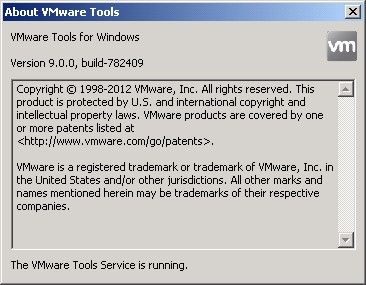- VMware Technology Network
- :
- Cloud & SDDC
- :
- ESXi
- :
- ESXi Discussions
- :
- Re: Why is the VMware Tools GUI gone with ESXi 5.1...
- Subscribe to RSS Feed
- Mark Topic as New
- Mark Topic as Read
- Float this Topic for Current User
- Bookmark
- Subscribe
- Mute
- Printer Friendly Page
- Mark as New
- Bookmark
- Subscribe
- Mute
- Subscribe to RSS Feed
- Permalink
- Report Inappropriate Content
Why is the VMware Tools GUI gone with ESXi 5.1?
This is no big deal ... I only noticed that the VMware Tools GUI (that you could launch by clicking on the tray icon or running the Control Panel applet) is gone with the ESXi 5.1 tools (at least for Windows guest OSs).
I am aware that you still have access to all the functionality it provided by using the command line tool VmwareToolboxCmd.exe, but ... is there a specific and plausible reason for why the GUI was removed?
- Andreas
- Mark as New
- Bookmark
- Subscribe
- Mute
- Subscribe to RSS Feed
- Permalink
- Report Inappropriate Content
This was put into place as a security feature by VMware. It can be reversed, but....
- Mark as New
- Bookmark
- Subscribe
- Mute
- Subscribe to RSS Feed
- Permalink
- Report Inappropriate Content
Troy, this is a good answer ... but to a different question 😉
I am asking why this GUI:
was removed, resp. replaced with just an About-box:
In the old GUI you could do much more than just updating the Tools.
- Andreas
- Mark as New
- Bookmark
- Subscribe
- Mute
- Subscribe to RSS Feed
- Permalink
- Report Inappropriate Content
I tend to still lean towards the answer of a feature VMware added, just expanding on the 5.0 inability to update the tools through the taskbar options. VMware doesn't want anything going on within the guest OS, VMware Tools related.
- Mark as New
- Bookmark
- Subscribe
- Mute
- Subscribe to RSS Feed
- Permalink
- Report Inappropriate Content
Come on ...
Removing a GUI = adding a feature
??
The functionality is not removed, but still available with the vmwaretoolboxcmd.exe command line utility that is part of the VMware Tools.
They just removed the GUI for it. Why?
- Mark as New
- Bookmark
- Subscribe
- Mute
- Subscribe to RSS Feed
- Permalink
- Report Inappropriate Content
would you want joe blow windows admin poking around the VMware Tools GUI doing things that maybe he should or should not do? The removal of the functions within the tools GUI is just a deterrent, not a end all be all.
So, take it as you wish. If you want the official answer, ask VMware.
- Mark as New
- Bookmark
- Subscribe
- Mute
- Subscribe to RSS Feed
- Permalink
- Report Inappropriate Content
I didn't find an official statement yet, why the GUI has been removed, just the announcement that this is the case. One reason I could think of is that in earlier times only server workloads were virtualized and the only people who had access to the guest's GUI were the admins. Nowadays more and more people use desktop virtualization where the GUI toolbox could really become an issue with inexperienced users.
André
- Mark as New
- Bookmark
- Subscribe
- Mute
- Subscribe to RSS Feed
- Permalink
- Report Inappropriate Content
Now you are making a point ...
Functions that you do not need on a regular basis just don't have to be available through a GUI for everyone and all the time.
Agreed.
- Mark as New
- Bookmark
- Subscribe
- Mute
- Subscribe to RSS Feed
- Permalink
- Report Inappropriate Content
Yes, I still remember being flabbergasted after watching a Windows Admin ejecting the NIC from a VM by using the "safely remove hardware" tray icon.
Another example of things you shouldn't let anyone do from within a VM ...
- Mark as New
- Bookmark
- Subscribe
- Mute
- Subscribe to RSS Feed
- Permalink
- Report Inappropriate Content
But this is akin to saying that we don't want people to speed while driving their car, so we're going to remove the gas pedal.
I understand that inexperienced users may blow things up, but that's their problem. Give me the ability to turn it on and off, don't just remove all functionality. I want my administrators to be able to have control over these features inside the guest OS!
- Mark as New
- Bookmark
- Subscribe
- Mute
- Subscribe to RSS Feed
- Permalink
- Report Inappropriate Content
Very true... removing a useful feature does absolutely no good.... I am trying to find the command line equivalent to shrink the disks but could not find one... Anyone can shed some light on this?
- Mark as New
- Bookmark
- Subscribe
- Mute
- Subscribe to RSS Feed
- Permalink
- Report Inappropriate Content
Comamnd line for Windows:
c:\program files\vmware\vmware tools>vmwaretoolboxcmd.exe disk shrinkonly