- VMware Technology Network
- :
- Cloud & SDDC
- :
- Guest Operating Systems
- :
- Virtual Machine, Guest OS and VM Tools Discussions
- :
- Re: Can't convert disk from thick to thin
- Subscribe to RSS Feed
- Mark Topic as New
- Mark Topic as Read
- Float this Topic for Current User
- Bookmark
- Subscribe
- Mute
- Printer Friendly Page
- Mark as New
- Bookmark
- Subscribe
- Mute
- Subscribe to RSS Feed
- Permalink
- Report Inappropriate Content
I'd like to convert a virtual hard disk from a thick provisioned disk to a thin provisioned disk. (This is a SCSI disk) When I attempt to use VMware converter to convert it, the option isn't there to choose thin provisioned as it has been before. When I attempt to migrate it to a different datastore, and it gives the option to convert the disk type to "thin", I go through that process and it migrates to a new datastore. However, after being migrated it still has a thick provisioned disk even though I chose "thin" when I migrated.
What is it about this VM that might make it impossible to convert to a thin disk?
Thanks
Accepted Solutions
- Mark as New
- Bookmark
- Subscribe
- Mute
- Subscribe to RSS Feed
- Permalink
- Report Inappropriate Content
A thin vDisk should show as Thin even if it is full of data making its size the same than a thick vDisk.
SVmotion needs to actually "move" the vDisks to convert them. There is no command to convert thick to thin, it is rather a cloning process, being the thin-type clone on the new destination.
Ensure that the VM has no snapshots before doing the SVmotion.
Additionally here you have an script called makeThin that will convert all the vDisks that you want, whether the VM has snapshots or not, and it doesn't require to move the VM around.
http://vmutils.blogspot.com/2011/06/automatic-thinning-of-virtual-disks.html
- Mark as New
- Bookmark
- Subscribe
- Mute
- Subscribe to RSS Feed
- Permalink
- Report Inappropriate Content
did you try to convert the disk through vmfktools?
vmkfstools -i test.vmdk newfile.vmdk -d thin
after that remove the original disk from VM and add the newly created one.
Alex
- Mark as New
- Bookmark
- Subscribe
- Mute
- Subscribe to RSS Feed
- Permalink
- Report Inappropriate Content
No - haven't tried that. I could try that - but I guess I'm wondering why this is happening so I can correct the problem in the future. For example is there something in a configuration file, or is there some types of virtual hardware, that prevent a thick-to-thin conversion? What is it that might cause this?
Thanks.
- Mark as New
- Bookmark
- Subscribe
- Mute
- Subscribe to RSS Feed
- Permalink
- Report Inappropriate Content
Hi
The only thing I can think of is that all the blocks in this vmdk has been touched by the OS, so there is no "untoched" blocks to be reclaimed
For instance if you create a thin 10GB vdisk and in the Windows Disk manager you do a Full Format of that disk, all the blocks get touched and on your Datastore will show this vdisk as 10GB used
Regarding the Converter. The option shoud be there as seen below
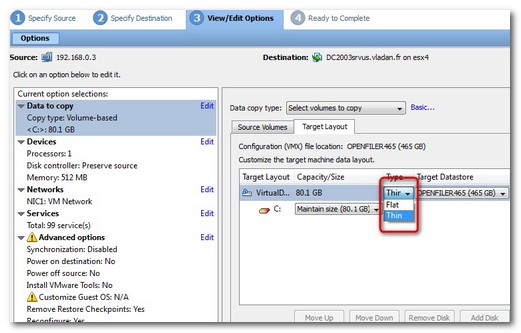
Hope this Helps
Happy Virtualizing
- Mark as New
- Bookmark
- Subscribe
- Mute
- Subscribe to RSS Feed
- Permalink
- Report Inappropriate Content
Are you certain that iti s not thin provisioning the disk? Have you used storage migrate to move it to a thin disk and actually selected a new location to move it to? I found that sometimes, when trying to thin provision by keeping it in the same location, it just didn't work.
vmkfstools should do the job for you thogh (and is pretty simple to use)
vmdks will be at /vmfs/volumes/<datastorename> on the ESX host you are managing the storage from.
- Mark as New
- Bookmark
- Subscribe
- Mute
- Subscribe to RSS Feed
- Permalink
- Report Inappropriate Content
A thin vDisk should show as Thin even if it is full of data making its size the same than a thick vDisk.
SVmotion needs to actually "move" the vDisks to convert them. There is no command to convert thick to thin, it is rather a cloning process, being the thin-type clone on the new destination.
Ensure that the VM has no snapshots before doing the SVmotion.
Additionally here you have an script called makeThin that will convert all the vDisks that you want, whether the VM has snapshots or not, and it doesn't require to move the VM around.
http://vmutils.blogspot.com/2011/06/automatic-thinning-of-virtual-disks.html
- Mark as New
- Bookmark
- Subscribe
- Mute
- Subscribe to RSS Feed
- Permalink
- Report Inappropriate Content
OK thanks all for your help.
